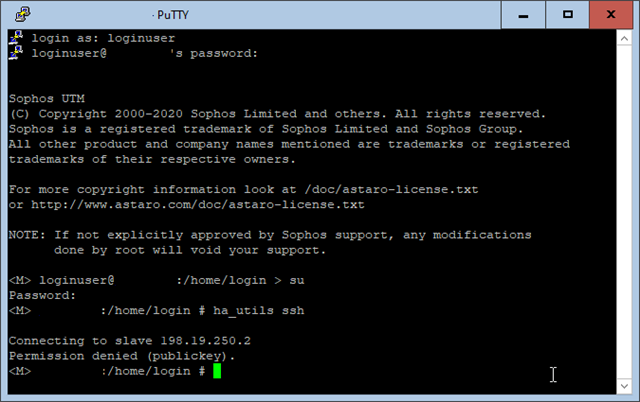We have Sophos UTM in an Active/Passive configuration. When i SSH to the master i should be able to connect to the slave with the command: ha_utils ssh.
When i do this on the master (with root) it says the following:
Connecting to slave 198.19.250.2
Permission denied (publickey).
I have 2 clusters, and both are giving this issue. I recon it is some configuration setting which i need to change, can anyone help me with this?
Thanks in advance.
This thread was automatically locked due to age.