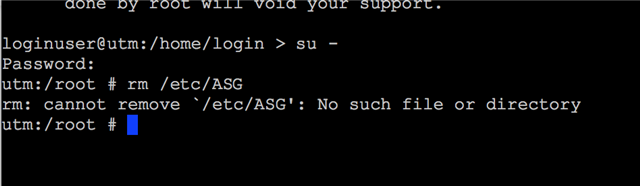So I bought a SG115 appliance only and I am trying to load my home license onto it and it is telling me I cannot load an ASG license on the appliance. I deleted my old license and recreated a new one with the same results.
Anyone offer any help on this?
This thread was automatically locked due to age.