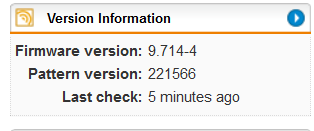Servus!
Ich hab ne Frage zum Netzaufbau bezgl. WLAN.
Ich hab mehrere Sophos APs an meiner UTM home angeschlossen, was ... "soweit" recht gut funktioniert.
Hin und wieder kommt es jedoch zu aussetzern bei Clients. Die sind dann einfach disconnected. Nicht alle gleichzeitig, aber mal ist es ein Handy, mal ist es ein Notebook...
Mein Aufbau ist folgender:
Die Sophos hat ein VLAN interface und ist in VLAN 33, die APs bekommen per DHCP von der UTM in genau diesem Netz auch eine IP: 172.17.33.XY.
Im selben VLAN hab ich Clients für SSID1.
SSID2 ist über VLAN 122 "angeschlossen", die Sophos hat ebenfalls ein VLAN interface in diesem Netz.
Im normalfall funktioniert das "as intended". Nur eben diese Disconnects ab und an.
Ich frage mich ob es "Best Practice" ist ein extra VLAN für die APs zu verwenden und von den WiFi-Clients zu trennen?
Also noch ein drittes VLAN für WiFi in dem nur die APs sind.
Gibt es andere Ideen oder Vorschläge?
This thread was automatically locked due to age.