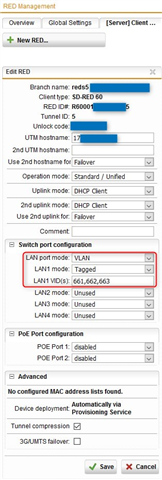Grundinfo: SG125w (FullGuard) mit 4 APs lokal, 1x RED15w (funktioniert), 1x SD-RED 60 (funktioniert nicht), 1x APX-320 hinter SD-RED60 (funktioniert auch nicht)
Die Grundfirewall läuft seit 3 Jahre ohne Probleme durch und wurde immer wieder um RED-Devices & Access-Points erweitert.
Ich habe seit kurzem eine SD-RED 60 im VLAN-Modus inkl. WiFi-Modul. Dieses macht Probleme.
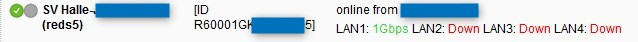
Folgendes Problem besteht:
Wenn ich die SD-RED 60 neu starte (Stromlos oder Reboot durch GUI Ab- und Anschalten egal) "vergisst" die SG-Firewall die Routen für die dort angebundenen Netze zu setzen. Dadurch bleibt die gesamte Kommunikation zu/an diesen Standort komplett unterbrochen. (empty routes)
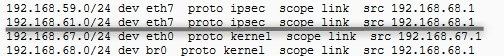
Workaround:
Ich muss das Interface in der GUI der SG-Firewall einmalig manuell deaktivieren und neu aktivieren. Dann werden die Routen gesetzt. Die Kommunikation klappt dann bis zum nächsten Reconnect. (screen interface on/off)
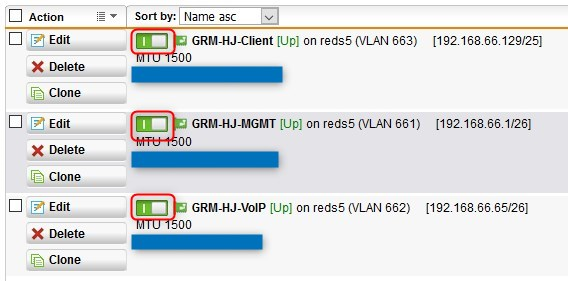
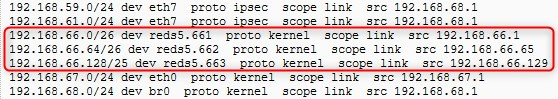
Problem dabei:
Am Remote-Standort hängt hinter der RED ein Switch (Aruba 2930F). Dieser nimmt von meiner RED-Appliance 3 VLANs (661,662,663) über ein Interface (LAN1) an. Alle VLAN-Tags sind gesetzt. DHCP ist für das VLAN 661 (remote-mgmt-vlan) in der SG-Firewall-GUI aktiviert (kein Relay). An diesem Hängt wieder weiter entfernt ein APX-320.
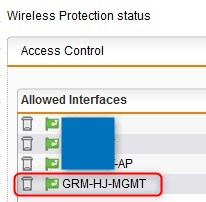
Dieser APX-320 lässt sich als Access-Point sauber (sofern die Routen gesetzt sind) in der SG-Firewall registrieren.
Der Access-Point im SD-RED 60 Device wird jedoch nicht als Pending angezeigt. Dadurch kann ich diesen auch nicht einbinden.
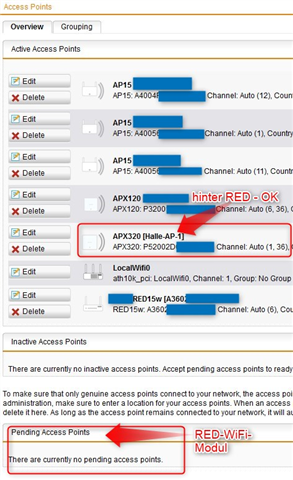
Gerne Vorschläge von Euch ;)
This thread was automatically locked due to age.