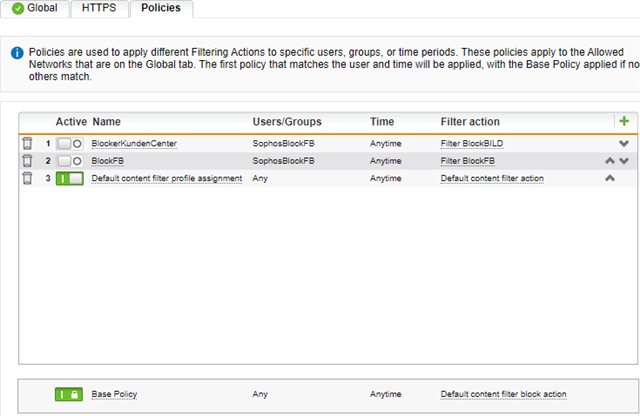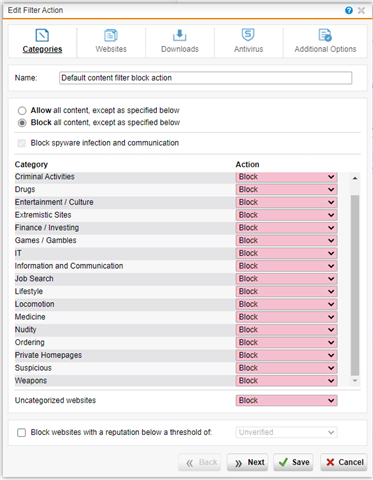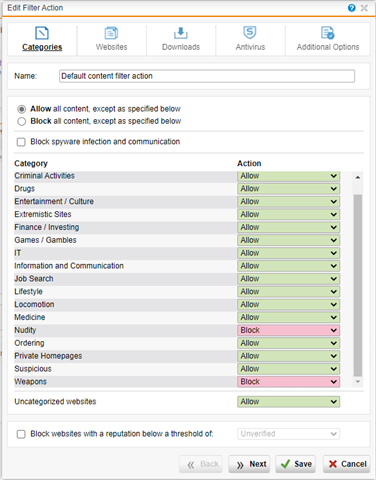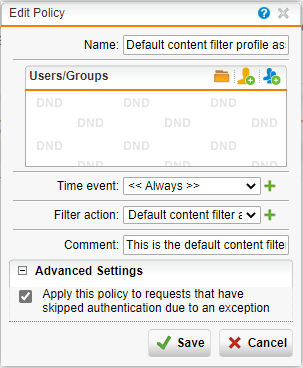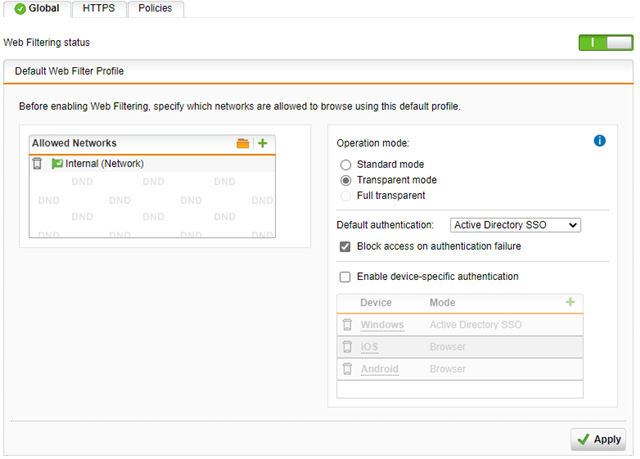Guten Tag,
wir haben derzeit ein regelmäßiges Problem mit unserer Firewall im Bereich Web-Filtering.
Die FW ist im Bereich Web Filtering auf transparent Mode gestellt, sowie die Standard Authentifizierung auf AD SSO.
Der HTTPS Scan ist auf URL filtering only gestellt.
Das HTTPS CA wird an die End-User auch verteilt.
Nun zum Problem. Alle 3-4 Wochen bekommen alle Nutzer eine Fehlermeldung der FW, dass die Website blockiert sei.
Unser aktueller Workaround ist es eine http Website, wie http://bild.de zu öffnen. Danach lässt sich auch jede https Website wieder öffnen.
Das wird aber nicht ewig lange gut gehen.
Hat hier jemand einen Rat?
This thread was automatically locked due to age.