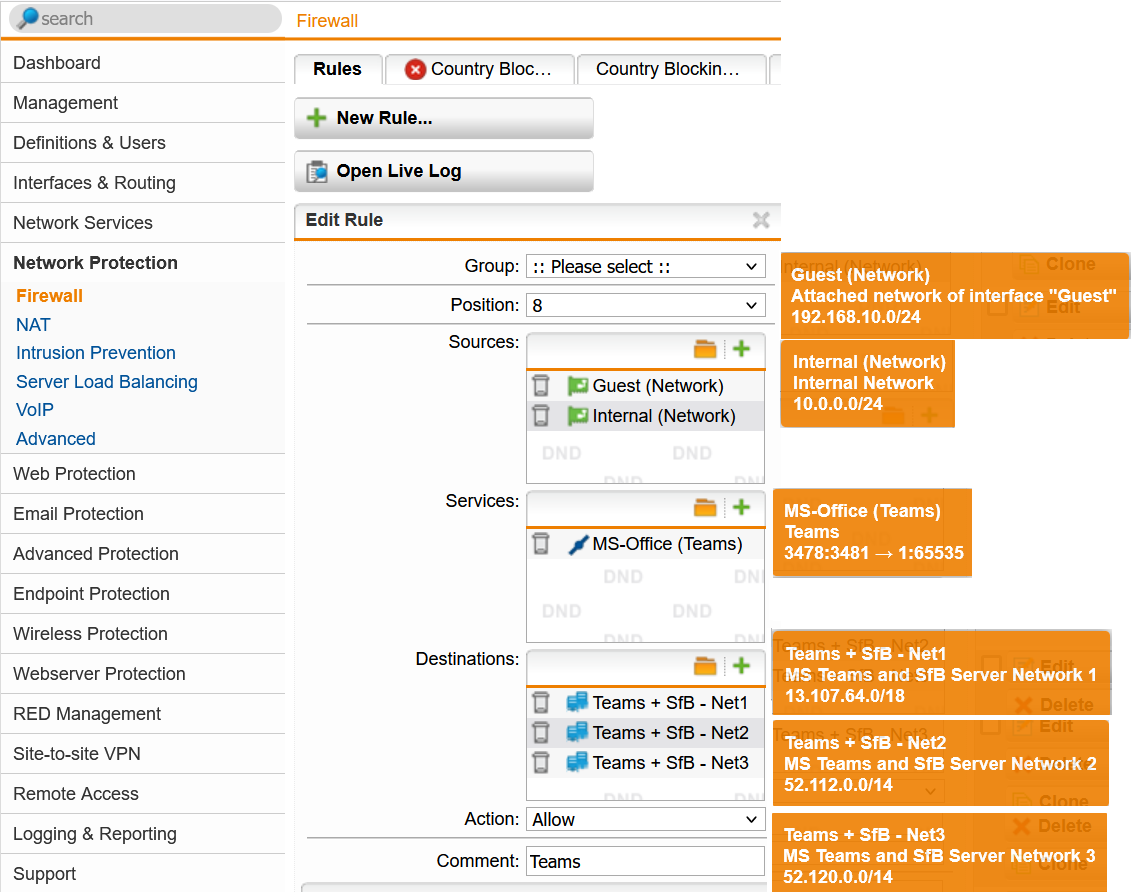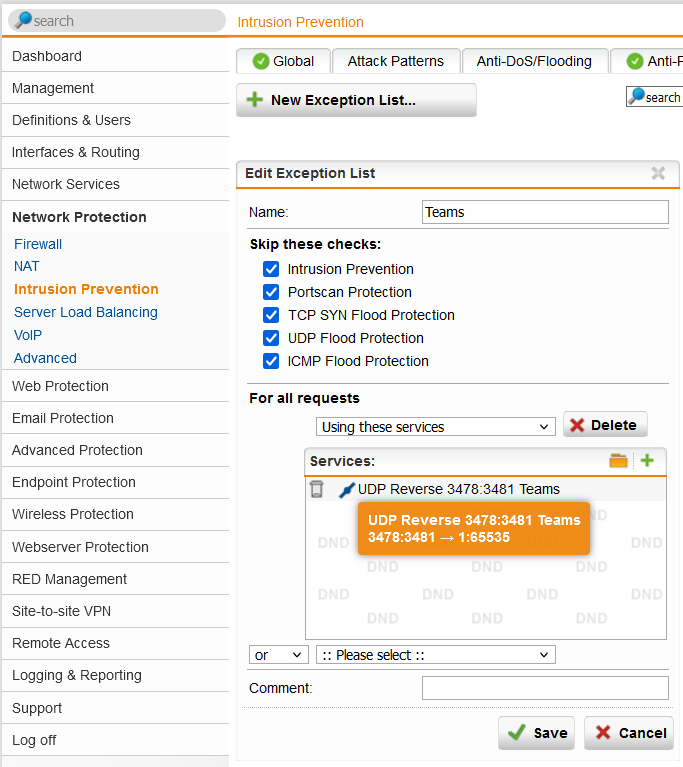Hello All,
I am new to this forum and would like to seek help on a particular issue my colleagues are facing when attending Microsoft Teams conference calls while at the office which has Sophos UTM 9 controlling the Internet traffic. While at home due to WFH measures, they don't face the following issues.
A) There are multiple users' attending the same conference call from the same office network and outside from other countries and the below error message is displayed for the colleagues at my office.

B) Unable to see the screen that is shared by the participants
C) Voice keeps breaking
D) Overall, it appears audio/video quality is degraded even though we use a business grade broadband connection.
The applications related to Skype and Teams have been included in the QoS rules with dedicated bandwidth allocation, but that does not seem to make any difference.
Any idea why this could be happening?
Much appreciate any assistance.
Thanks
Sharad
This thread was automatically locked due to age.