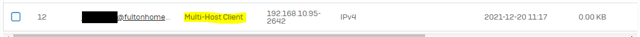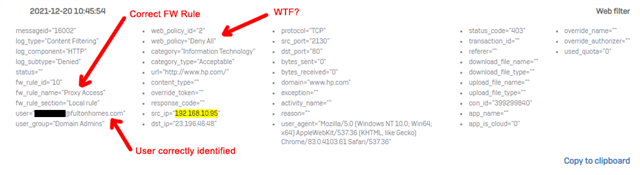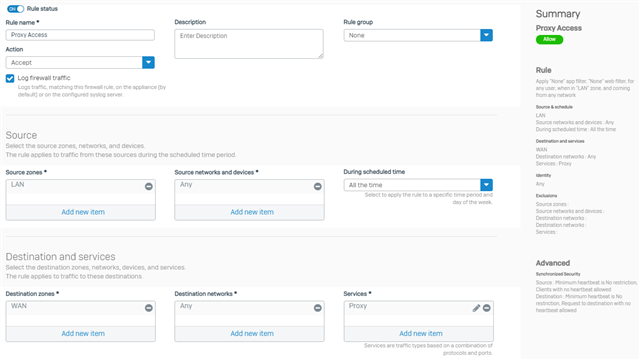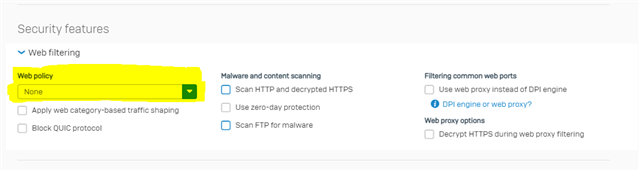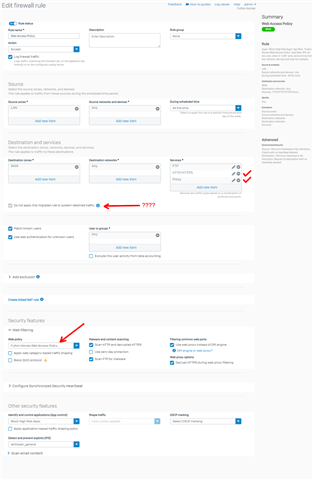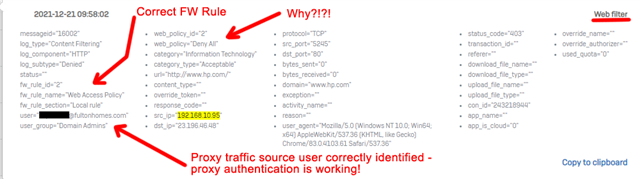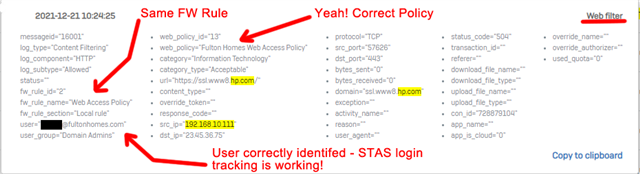Trouble with Per-Connection Direct Proxy Authentication
I can’t seem to get the long-awaited per-connection direct proxy authentication working. I have added TCP/3128 to the list of services in my general Web Access firewall rule (along with HTTP/HTTPS). I have enabled “Use per-connection AD SSO authentication for multi-user hosts” under Authentication and listed my terminal servers. I have successfully uninstalled SATC from one of my terminal servers and enforced use of the proxy at the machine level (enforced through GPO).
According to what I can see, proxy authentication appears to be working correctly. Terminal server users who attempt to access webpages are correctly listed under “Live Users” with the type “Multi-host client” from the IP address and session id of the terminal server. However, those same terminal server users only ever receive the web policy filter “blocked” message when accessing any site, even those sites explicitly permitted by the assigned custom web policy. Firewall logs show that user-generated web traffic from the terminal server is matching my intended firewall rule (rule #2). But, when I look at the web filter logs, it shows that it is applying the web policy “Deny All,” even though the firewall rule (rule #2) has a “Custom” web policy applied.
To be clear, I have both HTTP/HTTPS and TCP/3128 set under Destination Services in my standard Web Access firewall rule (rule #2). My intent is to operate in “hybrid” mode and allow standard windows desktop clients to continuing using transparent proxy and authenticate via STAS. Terminal server users would to use direct proxy and authenticate via proxy auth (in lieu of the now depreciated SATC). This appears to be almost working and traffic from both transparent proxy clients and direct proxy clients is correctly matching the same firewall rule. But, the web policy for the direct proxy clients is wrong! It’s as if the direct proxy traffic ignores the applied firewall rule web filtering policy.
Transparent HTTP/HTTPS >> Web Access Firewall Rule (#2) >> Custom web access policy (#13) >> All good.
Direct Proxy 3128 >> Web Access Firewall Rule (#2) >> Deny All web access policy (#2) >> No bueno.
Please advise.