Hello!
At first, I don't know if this is a known bug for the Sophos team, since I couldn't find It on the "Known Issues List".
The bandwidth meter for the SD-WAN routes doesn't show the correct bandwidth that went through each route. This is only an interface issue, the routing itself works as expected.
As an example I've created two rules, one with FQDN's and another with Application Objects, both does the same thing which is send OneDrive traffic to a high bandwidth link.
After downloading >12GB of data, both meters are showing only some megabytes of data went through those rules, looking over the Firewall logs it shows otherwise.
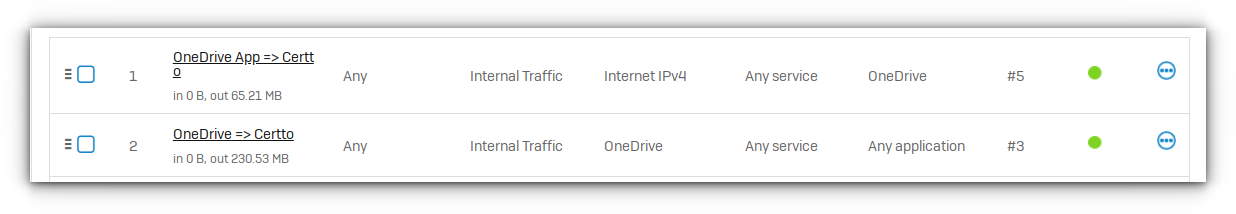
Thanks!

