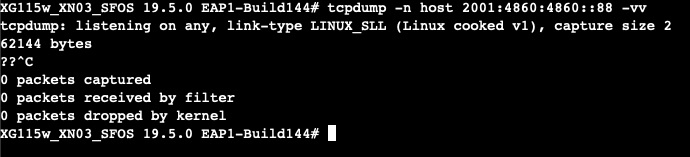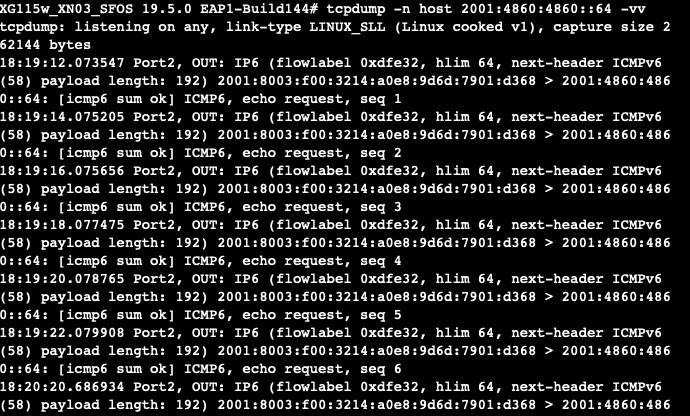Hi folks,
I have been experimenting with putting a UTM in front of the XG for when I change ISPs, they use a connection method not currently supported by XG. When I have finished my experiment for the night, I restore the connection to the XG and both links show down. Edit the WAN interface gets the IP4 connection working, but not the IPv6 even though the IPv6 has an address.
editing the WAN link manager does not help, so a restart is required which on an XG115W is painfully slow.
This is not the case in previous versions of XG.
Ian