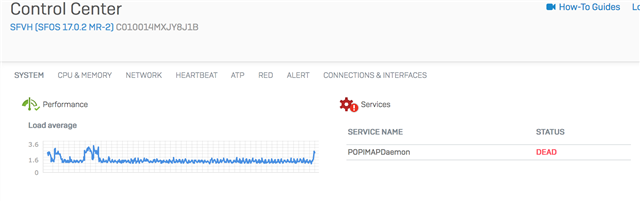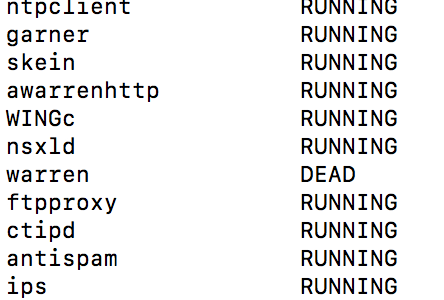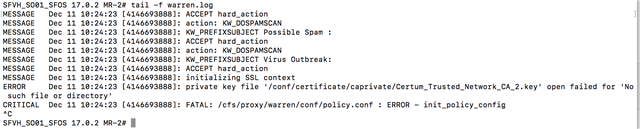Dear All,
I am quite busy during this months and I am not following the community (sorry about that to all users). Today I found the time to upgrade XG to latest MR (from 17 MR1 to MR2) and the POPIMAP daemon does not start.
See the screenshot.
Running services -S from advanced shell reports this status:
The warren service does not start. If I try to start it using the service command, the output is:
service warren:start -dsnosync
503 Service Failed
More info from warren.log file:
Regards
This thread was automatically locked due to age.