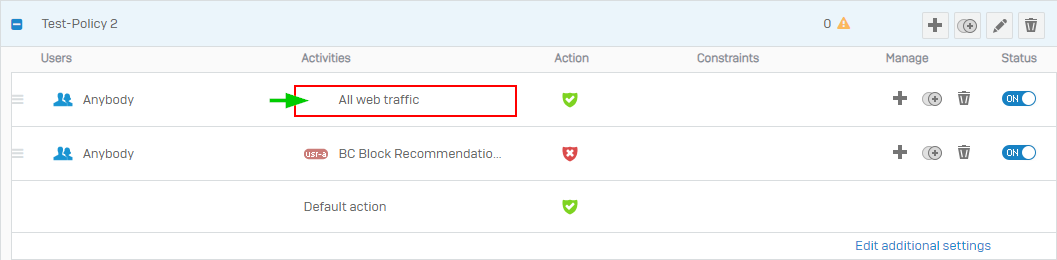Hi,
i'm preparing some selective configuration bundles for future initial deployment of specific configurations and policies for our customer appliances.
While creating some usage-hints for internal use how to handle import/export feature, i was wondering what would happen if you import a selective configuration file and there's an dependency missing.
Ending up in: there's no error message at all - just success:
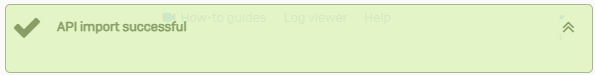
Then have a look into imported Webpolicy (with references to not included/existing usr-a- or category-objects, e.g.): missing references were replaced with "All web traffic", making whole policy useless without knowing:
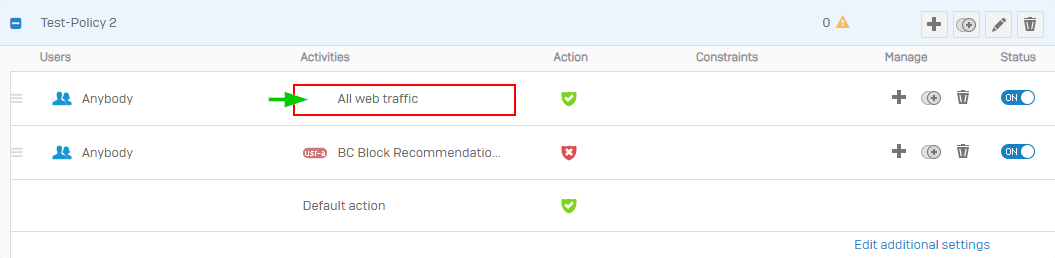
Importing lager amounts of configuration-settings, policys, definitons would end in incomplete results, incomplete configuration, reduced protection level,...
Is this intended? Is there a log file capturing skipped/failed dependencies during import?
I'd expect a warning/error message during import instead "API import successfull" when actually unsuccessfull, so i'd have the chance to investigate what parts might be incomplete.
Especially when editing XML-Files manually there's a high chance to miss 1-2 dependencies or have a typing error.
It's probably unacceptable reviewing large sets of settings one by one manually after every import...
(tested on 19.5MR2)
This thread was automatically locked due to age.