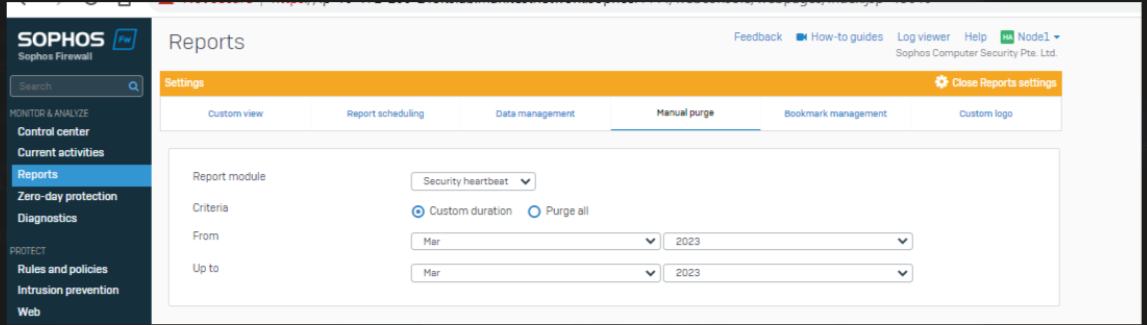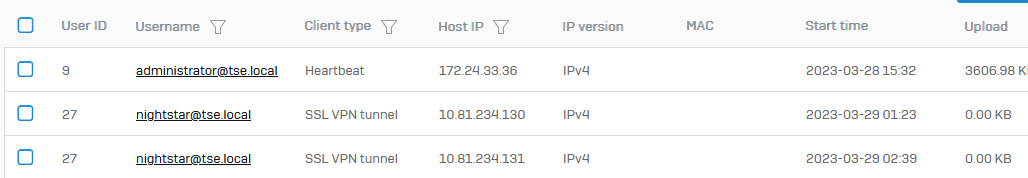I have an XGS 3100 firewall. In the Control Center, I see Connected Remote Users and Liove Users. Everyone in the former group appears in the Live group, but the Live Users group contains one or more "Heartbeat" users. I don't know why they are there and how can I prevent myself from seeing them?
This thread was automatically locked due to age.