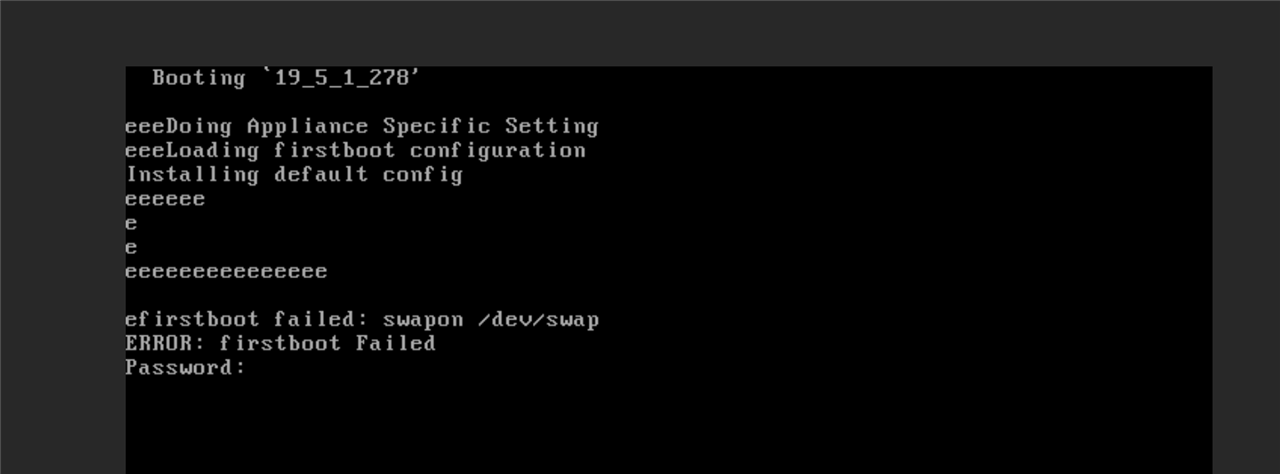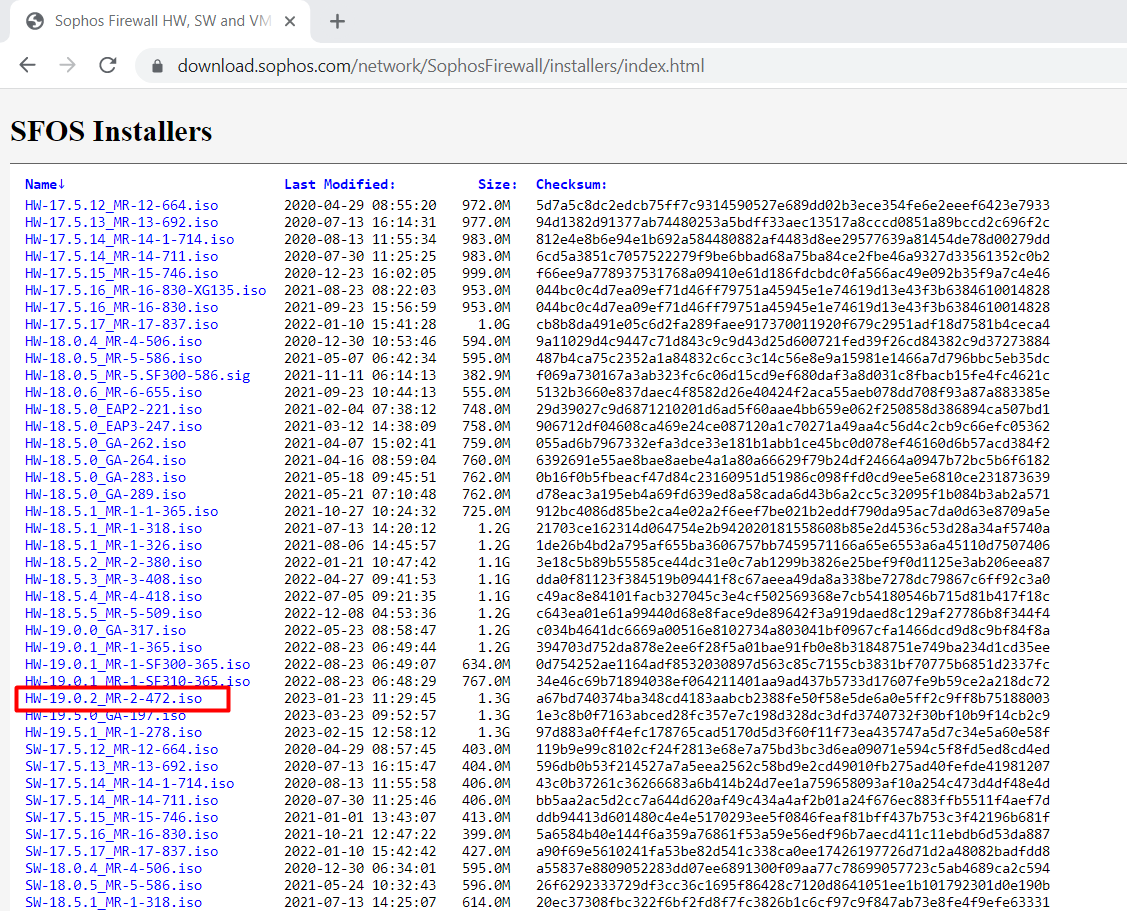I'm trying to deploy a Sophos Virtual Appliance KVM on Openstack.
But boots with this message. I used the cqow2 image for KVM
Disk detection issue: Auxiliary disk is missing or wrong detection Doing Appliance Specific Setting Loading firstboot configuration Installing default config swapon: /dev/swap: Invalid argument firstboot failed: swapon /dev/swap ERROR: firstboot Failed Password:
This thread was automatically locked due to age.