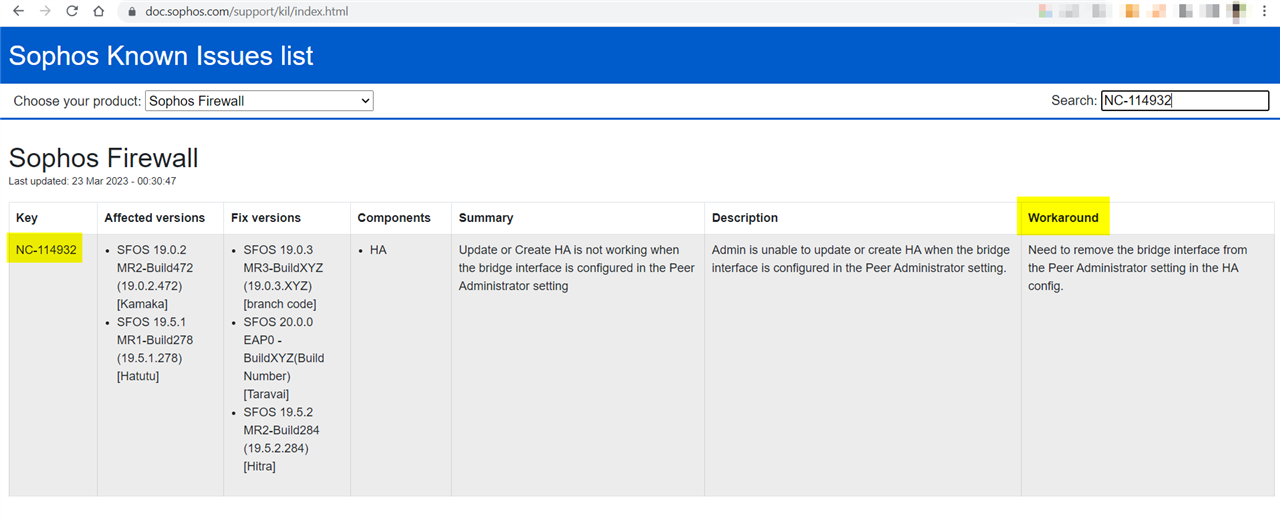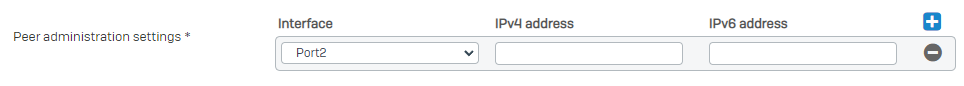Good morning,
I have two clusters of XGS 2100 in HA (Active-Passive) running with the firmware version 19.5.0 GA-Build197. As per object, I am not able to set the preferred primary device on both the clusters. The error message is always the same: "Couldn't update HA".
Has someone had the same issue? If yes, how did you solve it?
Thank you and have a nice day!
Best regards,
Leonardo
This thread was automatically locked due to age.