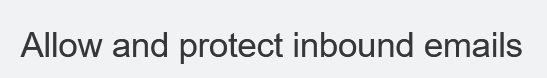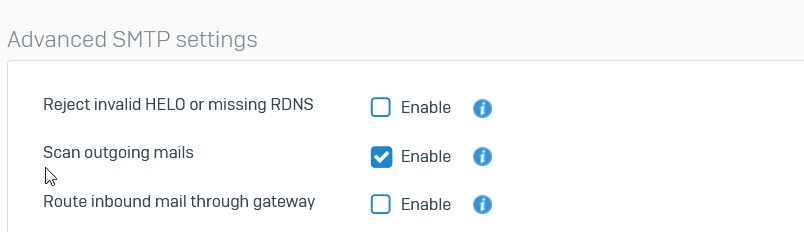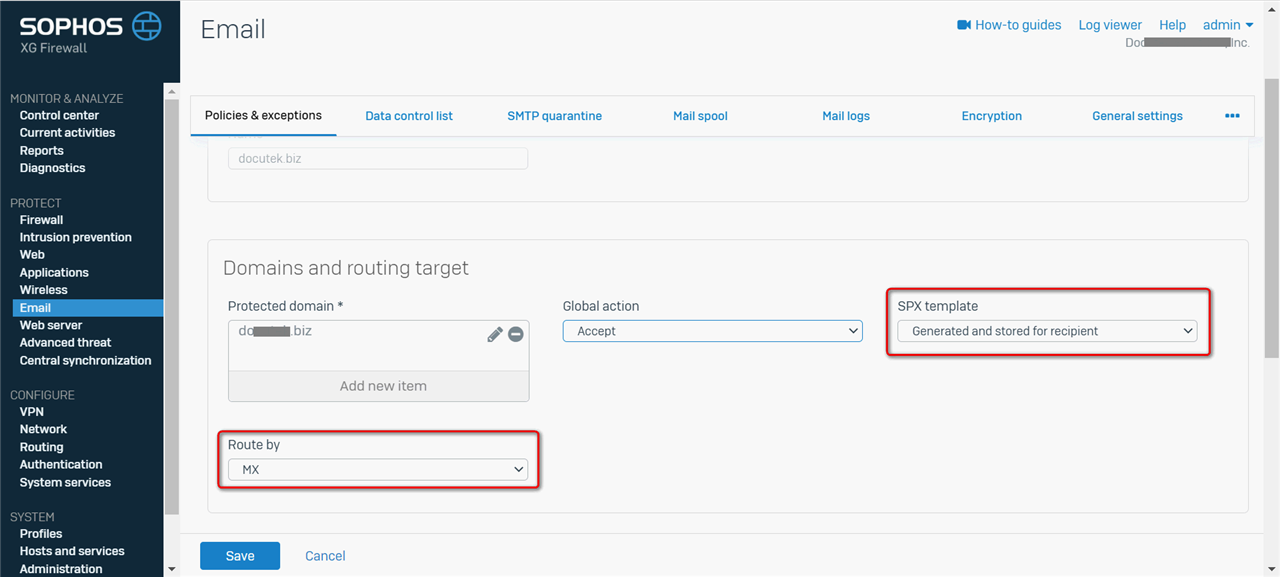Hi All,
I have always been skeptical about the setting of outbound MTA mode.
https://docs.sophos.com/nsg/sophos-firewall/19.5/Help/en-us/webhelp/onlinehelp/AdministratorHelp/Email/HowToArticles/EmailSPXFinancialData/index.html#add-an-smtp-route-and-scan-policy
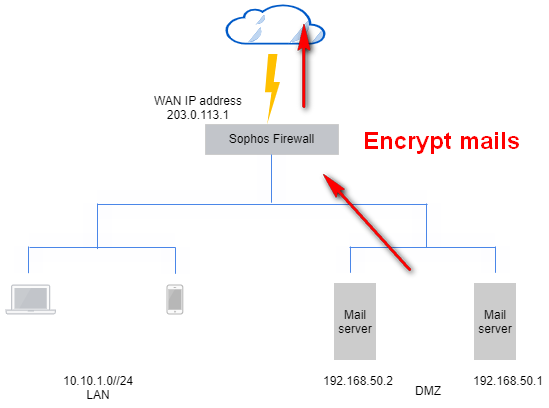
In the encrypt outbound setting,
the configuration manual instructs us to point the routing to the internal mail server.
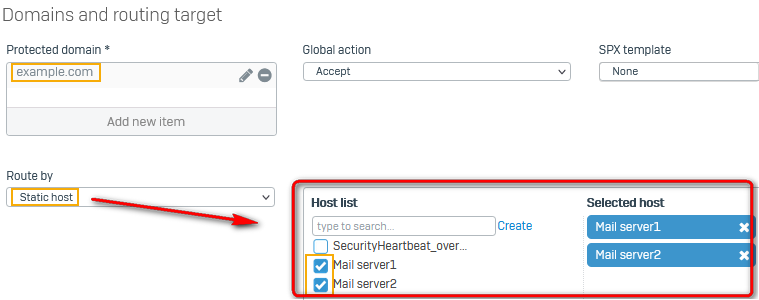
But the outbound mails were received from internal mail server,
The configuration manual instructs us to route outbound mails back to internal mail server?
Wouldn't this cause an infinite loop?
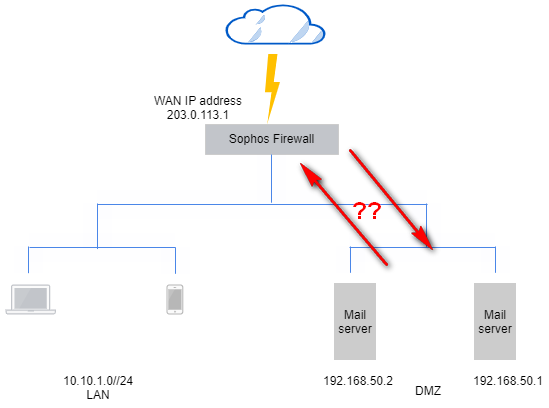
I think the routing method should be modified as MX record for outbound domain.
This thread was automatically locked due to age.