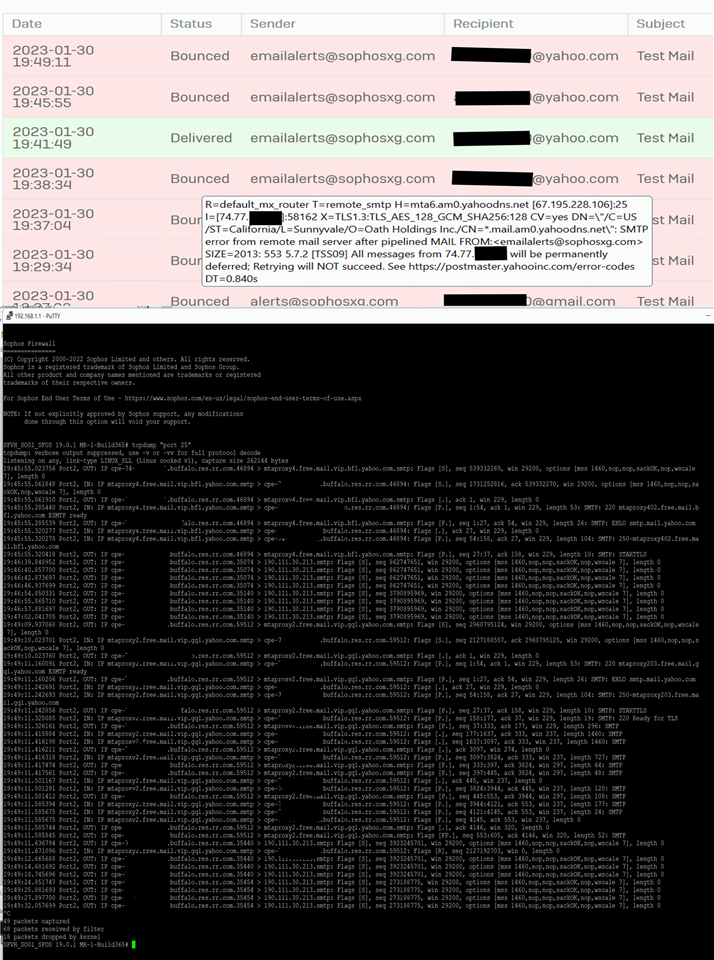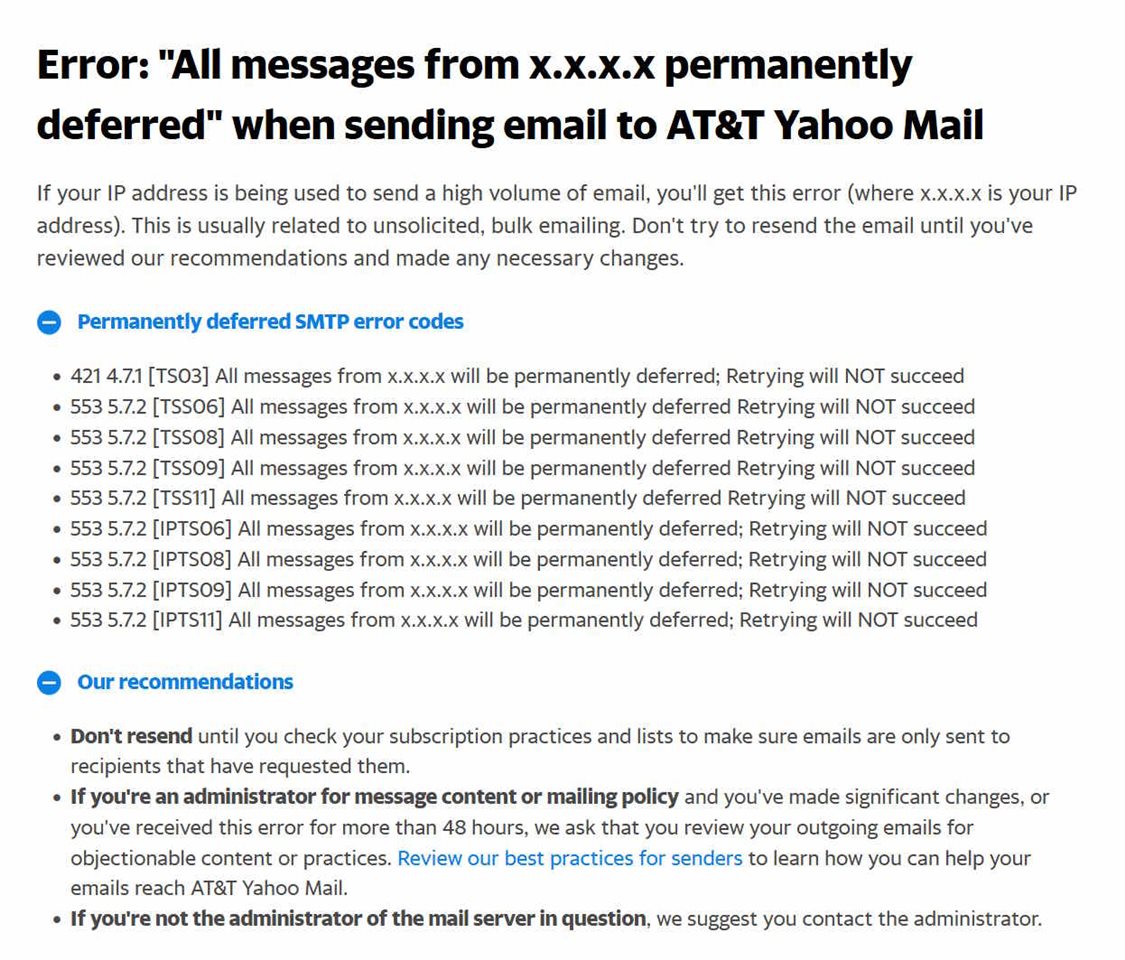Hi all. I have been testing the XG 19.5 GA and 19.0 MR release and so far have run into a few problems. After I setup email alerts for system notification, the XG was able to send out out a few test emails that was successfully sent (according to the email log, to my Yahoo email account. Then for whatever reason, now all emails are not sent and instead is stuck in the queue, and the Email>Mail logs indicate that the test emails have bounced.
I have followed the advice of other users who say to switch the email mode from MTA to legacy mode and the emails still get stuck in "QUEUED"
The email log states: Email has been accepted by Device and queued for scanning
2023-01-28 23:16:03Emailusergpid="0" messageid="18035" log_type="Anti-Spam" log_component="SMTP" log_subtype="Allowed" status="" fw_rule_id="N/A" fw_rule_name="" fw_rule_section="" user="" policy_name="None" sender="email@XXXXXX.com" recipient=XXXXXX@gmail.com" subject="Test Mail" message_id="1pLz6p-0003fM-1A-1674965763" email_size="934" action="QUEUED" reason="Email has been accepted by Device and queued for scanning." host="sophosxg.com" domain="" src_ip="127.0.0.1" src_country="R1" dst_ip="" dst_country="" protocol="TCP" src_port="55188" dst_port="0" bytes_sent="0" bytes_received="0" quarantine_reason="Other" src_zone="" dst_zone="" app_name=""
I had email alerts working with no issue on the UTM to the same email address but I cannot figure out where the issue is on the XG.
I performed a complete reinstall of the XG using mostly the default firewall configuration. There are no IPS/web filtering logs to see.
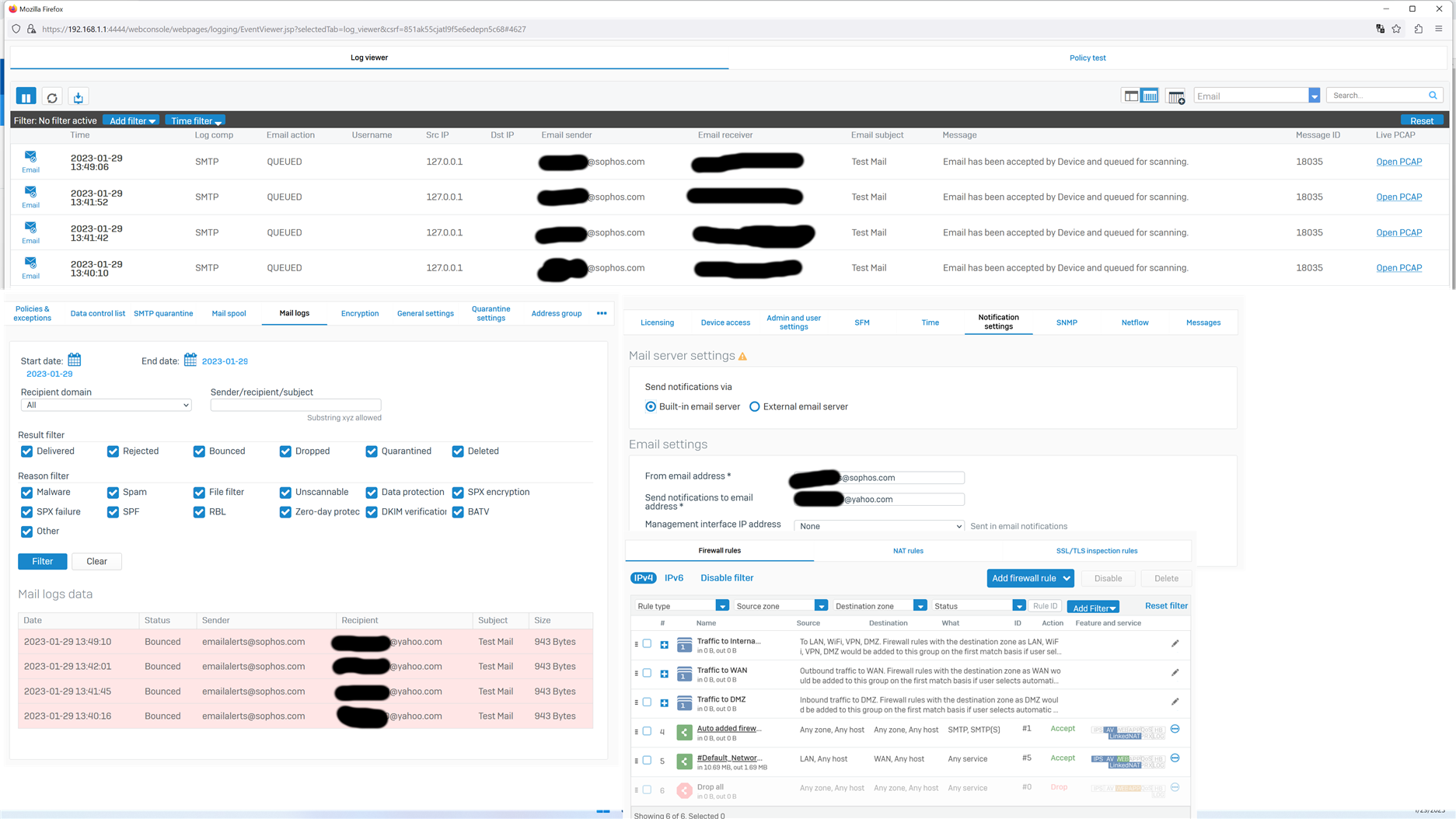
There's a few tutorials on setting the email notifications to use gmail with an App password. I could try that instead but am just wondering what is causing these emails to bounce.
This thread was automatically locked due to age.