Hi all,
I meeting a client tomorrow to tshoot his bad experience with internet connection speed when connected to Remote SSL VPN. I'm not an expert so I've made some research and found few things that I check/test. Appreciate any advise that could help me to "look the right direction"
The client is running on Sophos XG210 (SFOS 19.0.1 MR-1-Build365). His connection drops from cca 140Mb when not on VPN to cca 40Mb when on VPN
- He is using an old SSL VPN Client so I will install "Sophos Connect" instead
- I've found that DDOS protection could cause issue, so I've checked and DDOS is not configured at all
- below is the VPN configuration - is there anything that could cause connection speed goes down?
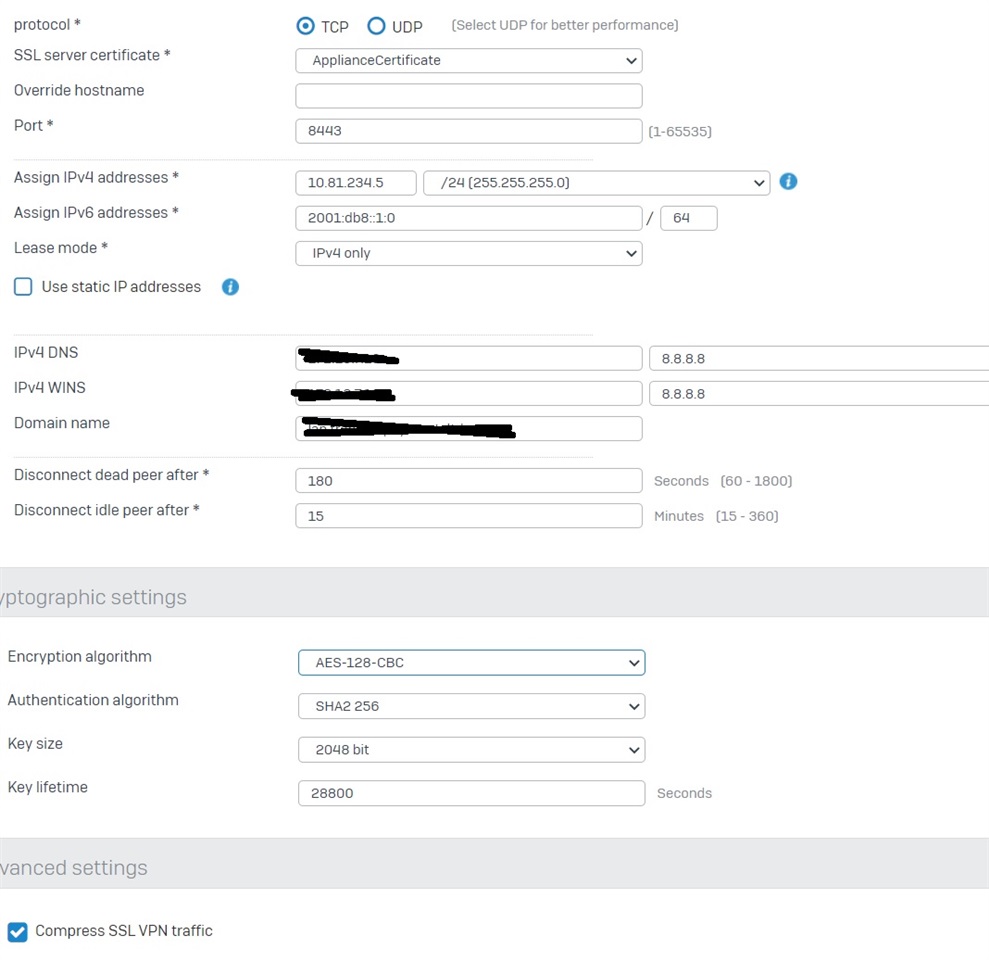
This thread was automatically locked due to age.

