Im getting this error, and I dont know how to fix it, I would love to have some advices, thanks.
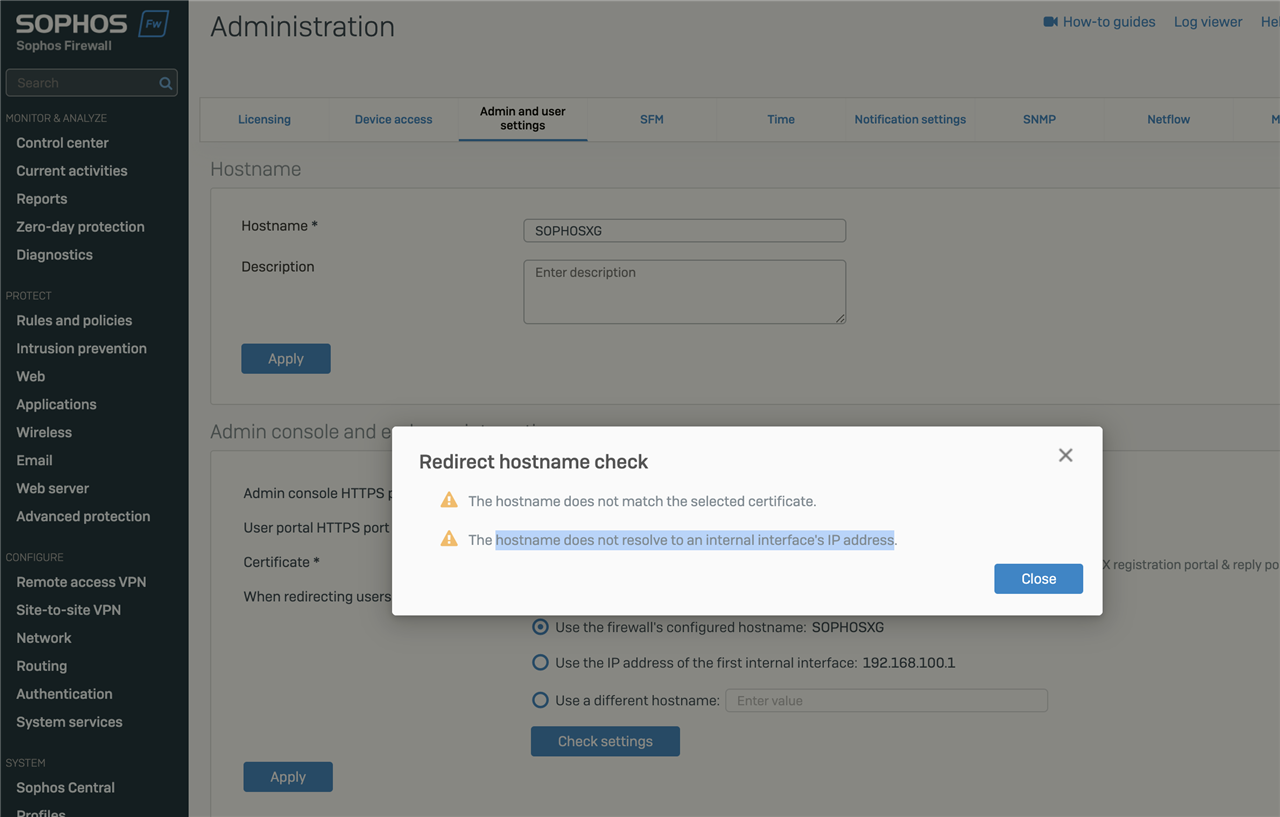
This thread was automatically locked due to age.
Im getting this error, and I dont know how to fix it, I would love to have some advices, thanks.
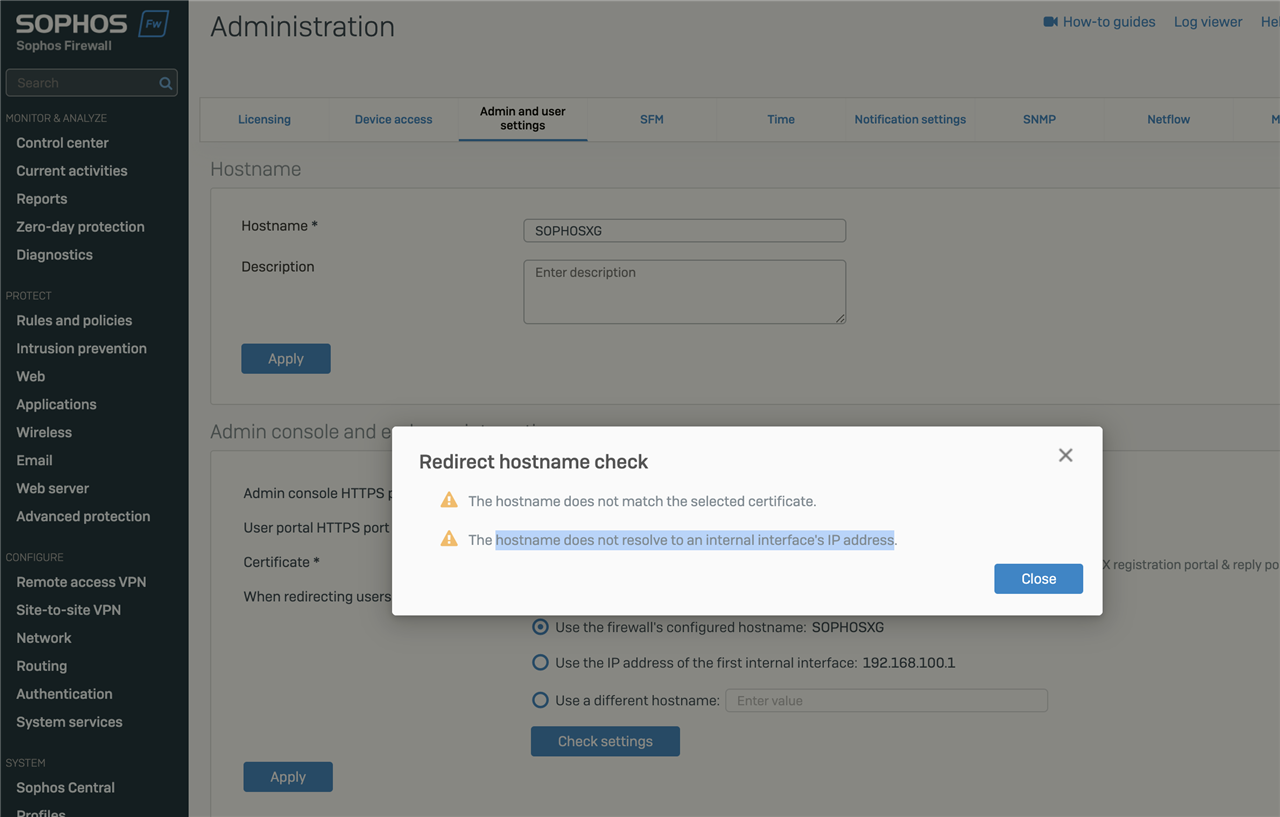
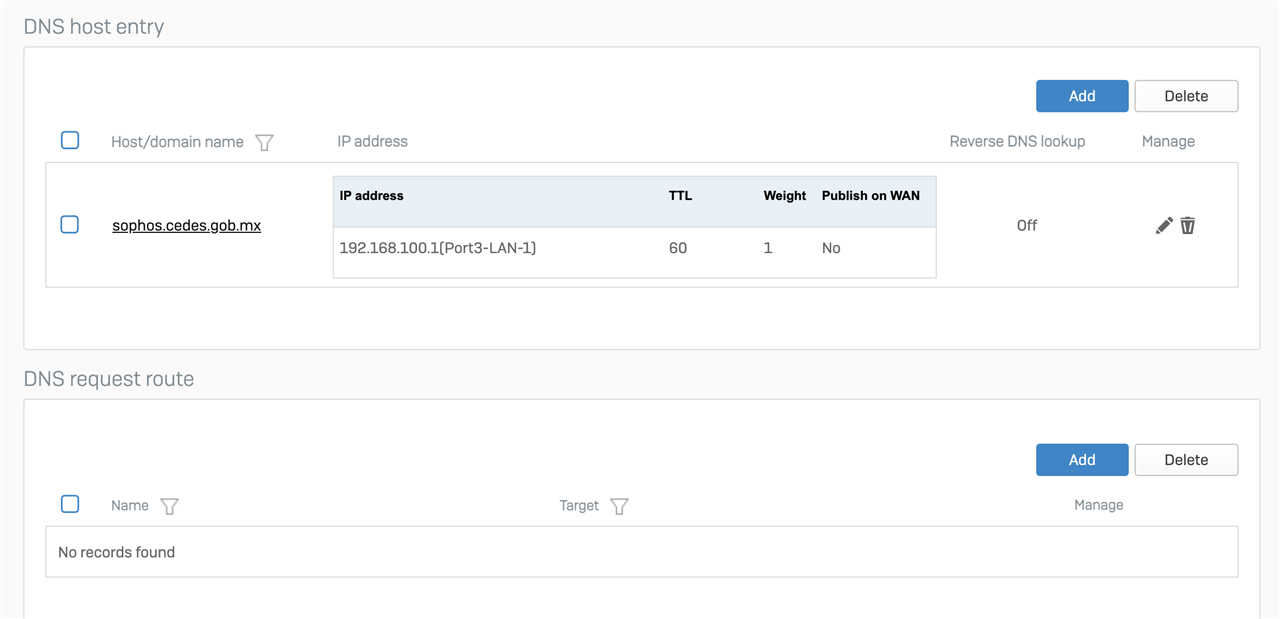
Thanks so much dude! but, it look like something is missing, if I verify the option, i get a green check, but cant access to the captive portal, any idea? thanks.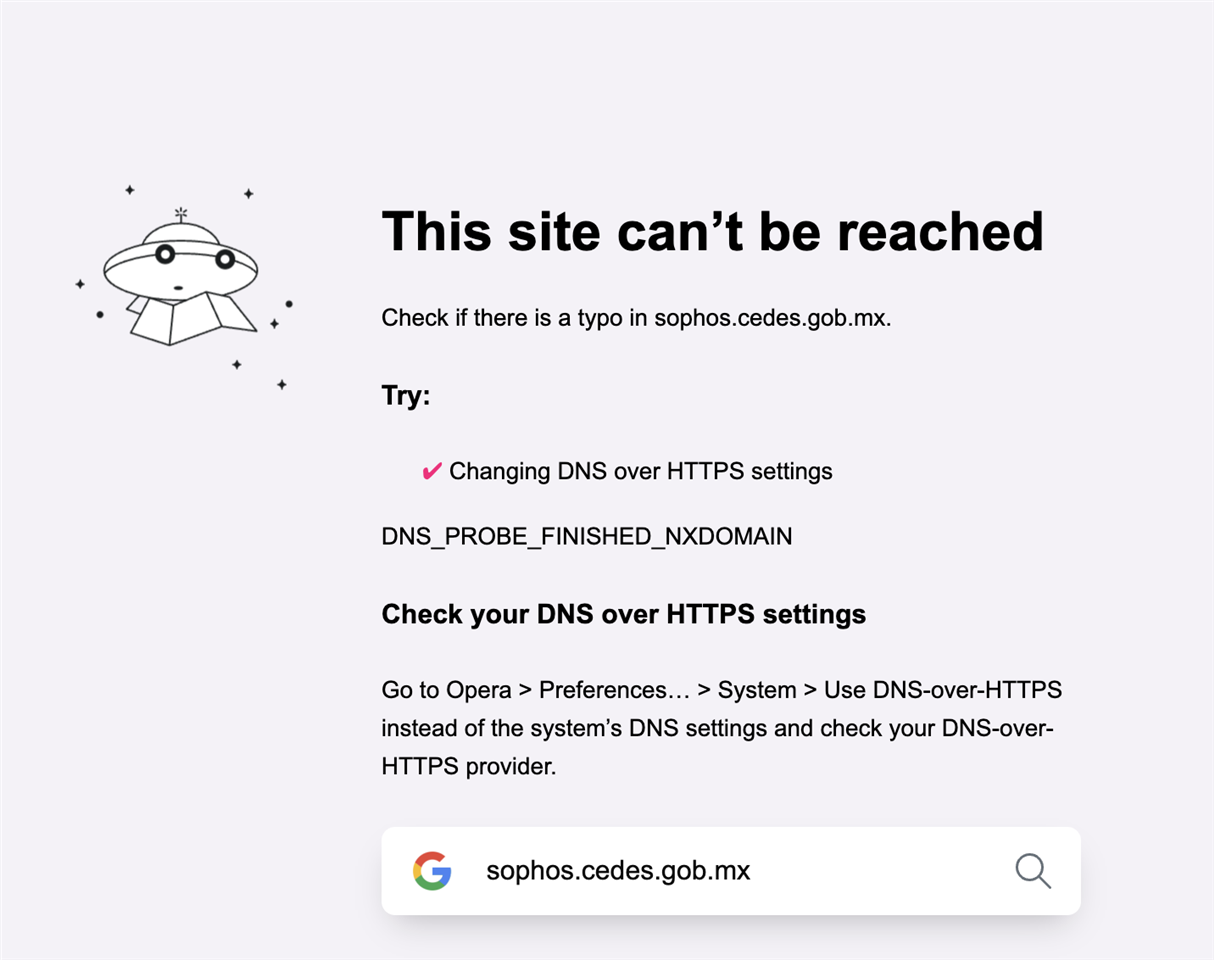
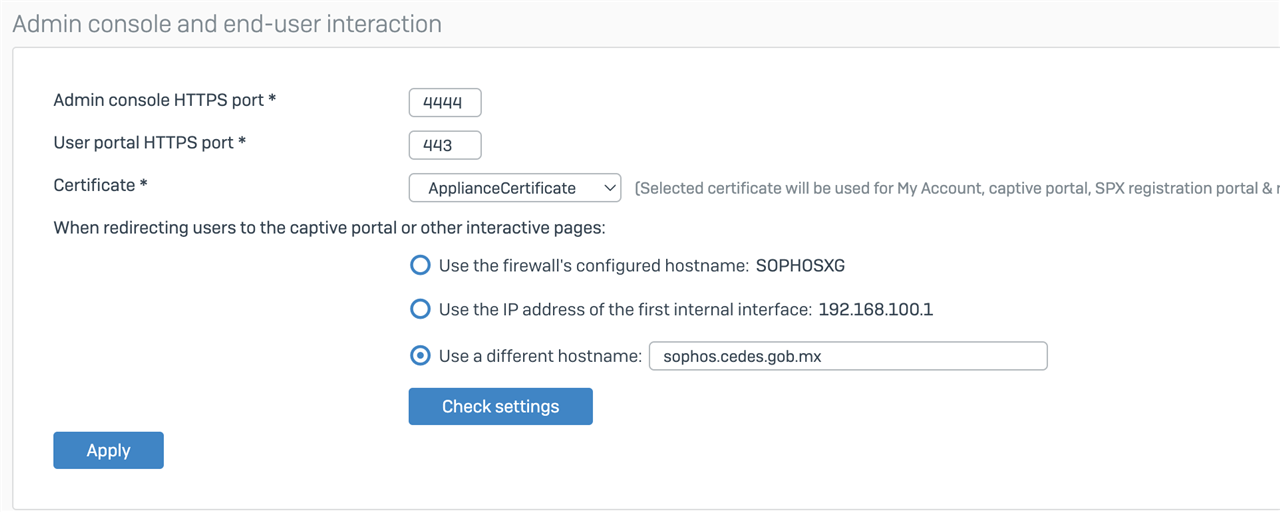
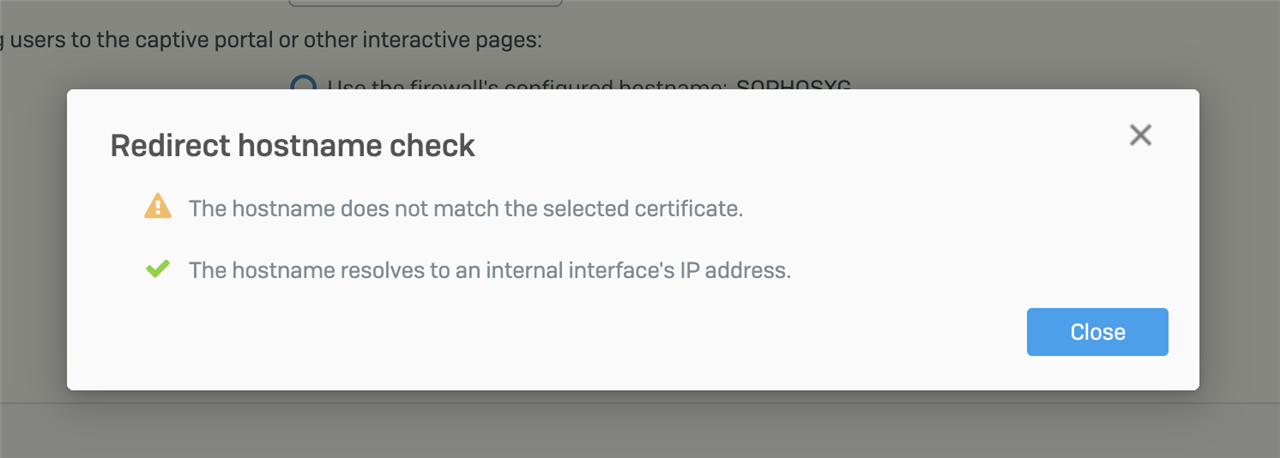
I dont know why im getting blocked to access
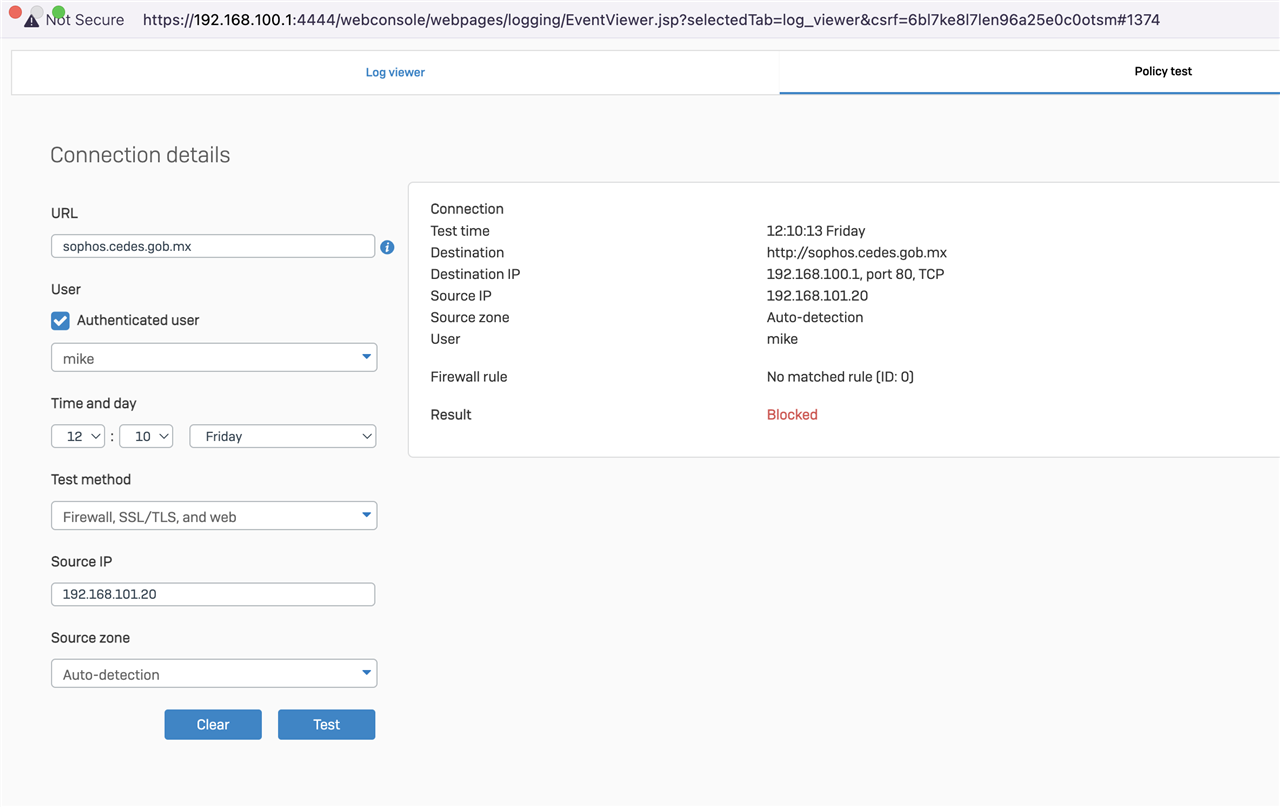
How should I create a rule for this? I tried this, but didnt work.
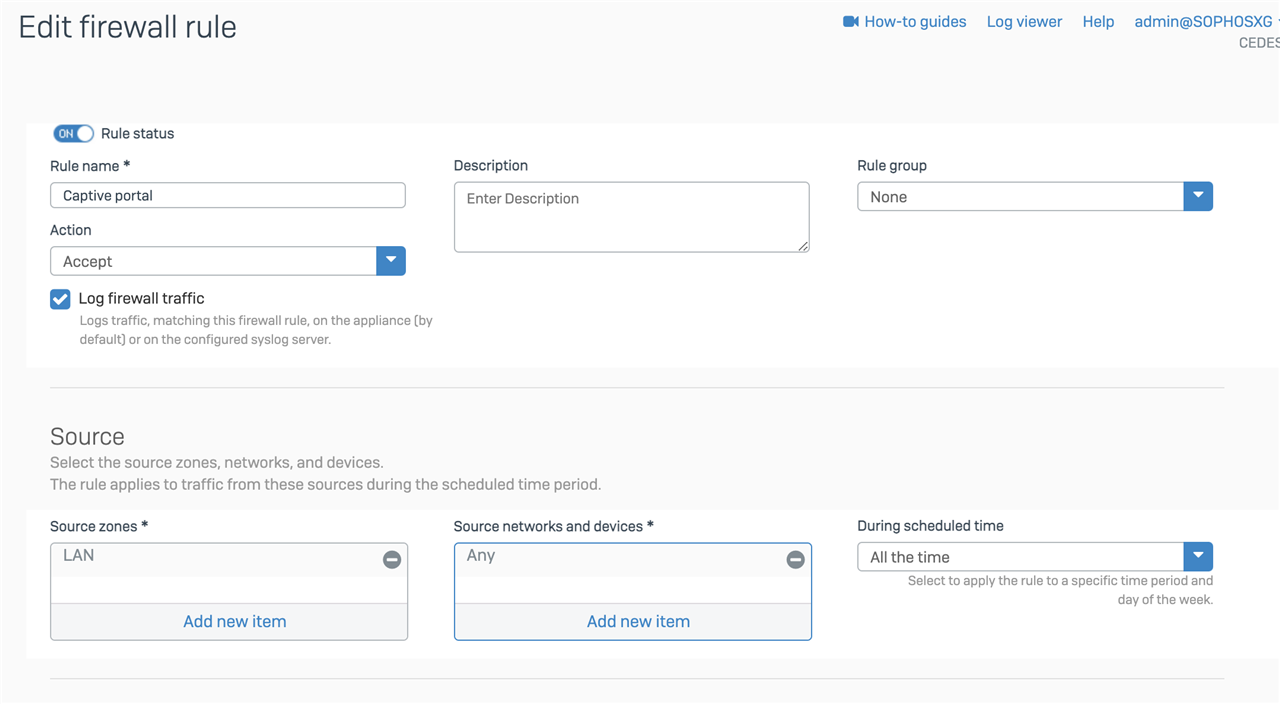
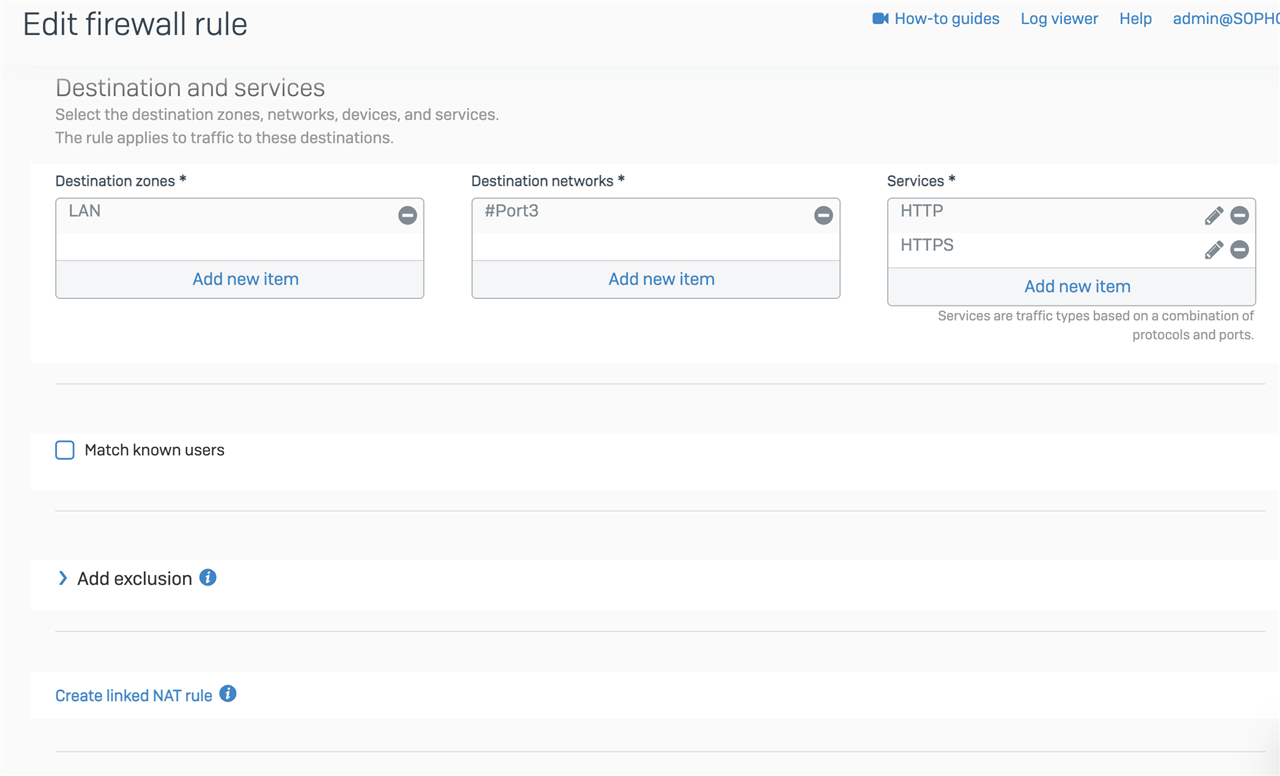
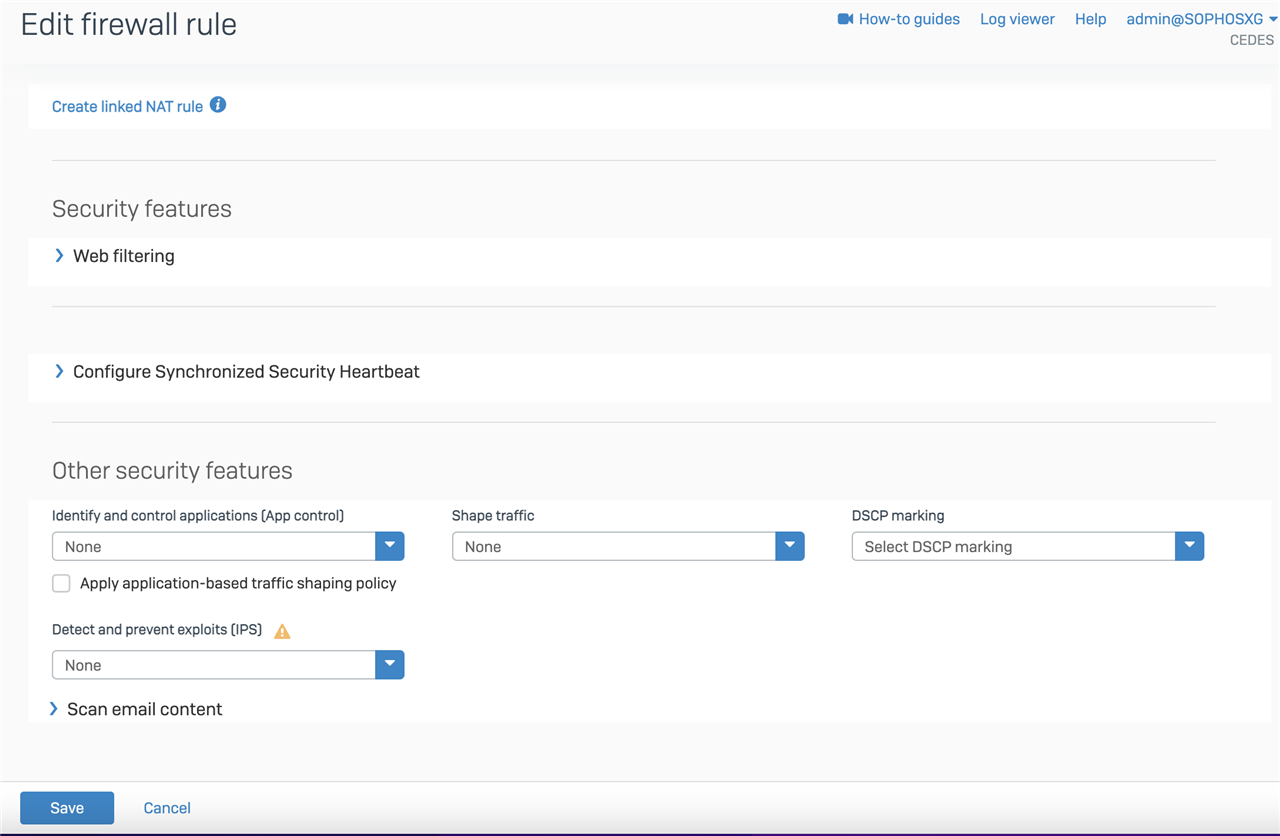
Thanks again
Need to upload certificate which contains hostname.
Refer: support.sophos.com/.../KB-000038081
Hi Miguel,
As rfcat has inquired, it’s on the command line or console. Please see the reference below
5 -Device management then 3 - Advance shell
Erick Jan
Community Support Engineer | Sophos Technical Support
Sophos Support Videos | Product Documentation | @SophosSupport | Sign up for SMS Alerts
If a post solves your question use the 'Verify Answer' link.