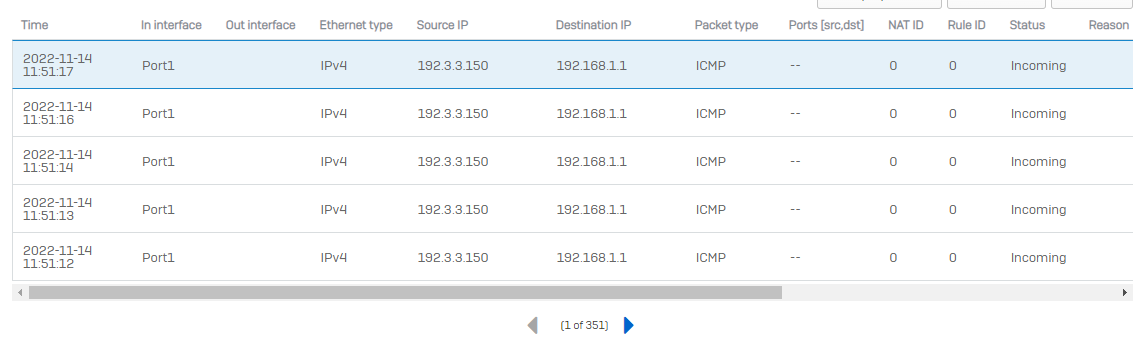I have a Site to Site (XG is server) and before upgrade all work for year.
After upgrade randomly (i think this happen on night for some sevice restart maybe?) the firewall not use the Tunnel to Route the traffic
The VPN is working from the other site to this, only this to other stop working.
On log page you can see this (192.168.1.x is the remote network)
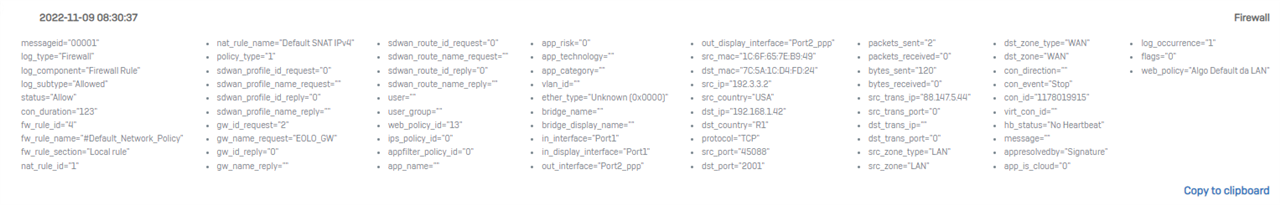
After editing config and saving (i think this reconnect vpn) al start working again
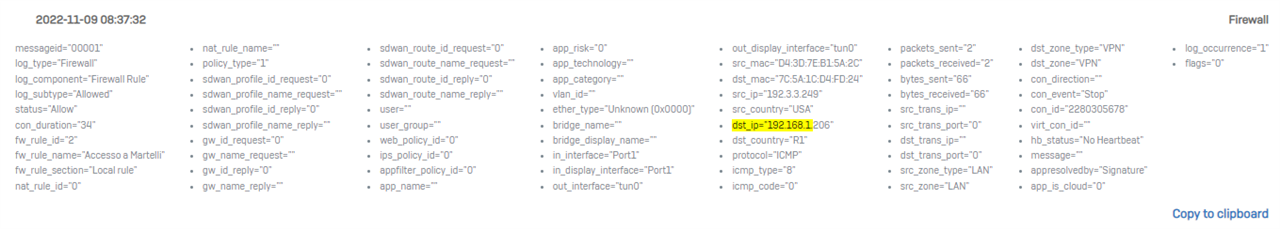
What i can do?? Only wait a fix? Is rather annoying almost every day i have to fix this
Thanks
This thread was automatically locked due to age.