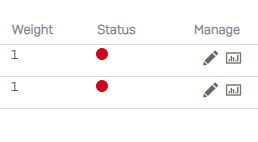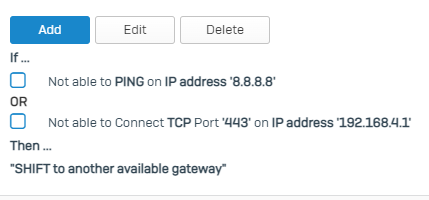I have Ports 2 and Port 4 configured as WAN, both active with weighting of 1.
Both are connected to Comcast BUT separate internet connections, one is from my house, one from next door.
It appears by Speed Testing that both are passing download traffic, upload looks like only one is passing traffic.
If I do a Tracert -d 9.9.9.9 it always goes thru the feed at my house, the other house would show a Gateway of 192.168.4.1 in the trace.
With the primary disabled the secondary will pass traffic.
Is this normal?
Thanks,
Peter
This thread was automatically locked due to age.