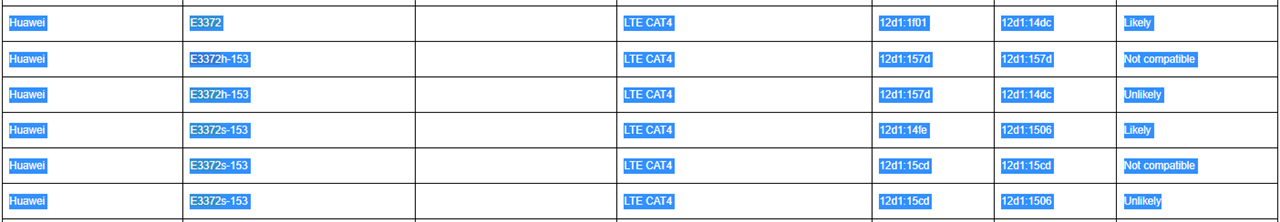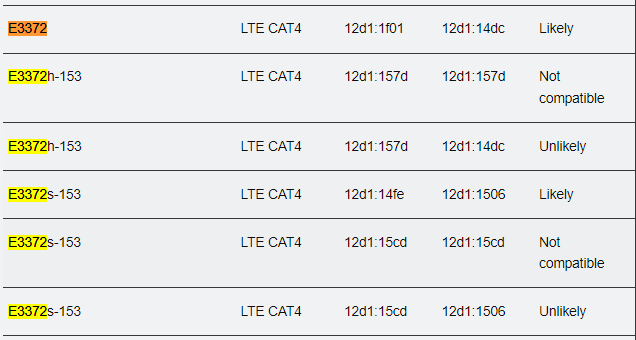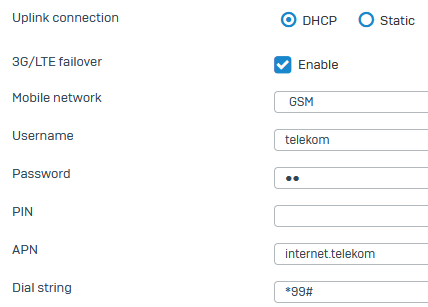Hi all,
our SD-RED 20 with 3G/4G expansion wont fall-back to LTE connection. In the XGS config page I even can´t see if there is a LTE connection or not. SIM card is without PIN and is working with a Huawei E3372 without any issues. Setup done via WAN and work fine but if I pull out the WAN cable there is no fall-back to LTE.
Even tried with the Huawei E3372. When the WAN is connected the status LED of the Huawei shows cyan flashing every 2 seconds, which means the LTE network have been registered. After pulling WAN cable the RED is trying to reconnect but fails. After another reboot the status LED of the Huawei LTE stick changes to solid cyan (connected to LET network) but the status LED of the RED are red-green-green-green flashing all the time.
Booting up the RED without WAN with only the LTE stick in the USB port (make no difference if front or back port used) the RED is trying to connect to the XGS but fails also. The LEDs are solid green-flashing green, while LTE stick is flashing cyan. Then changes to flashing red-flashing green and LTE changes to solid cyan, and it starts again solid green-flashing green. Then again red and green flashing for some seconds and finally red-green-green-green all flashing together!
This thread was automatically locked due to age.