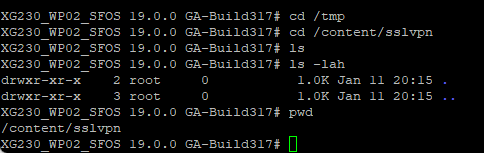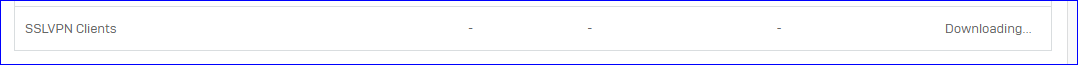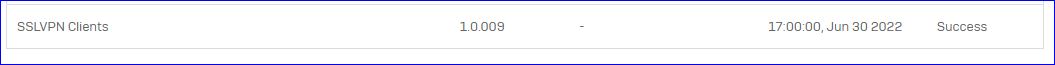Hello all!
Anyone ever had an issue where in the user portal when downloading an SSL VPN Configuration you're clicking on "Download for Windows, macOS, Linux" and what's downloaded is a 1 KB ovpn file. When opening this file in notepad it displays:
"Could not generate config file. Please contact your Administrator."
We have previously seen trouble when generating the configs when the ApplianceCertificate is just upgraded from CyberRoam however this is not the case in this instance. We have also seen issues where the Default Certificate authority hasn't been correctly filled out, but in this case it has.
Any help from anyone who has been in a similar situation would be greatly appreciated
This thread was automatically locked due to age.