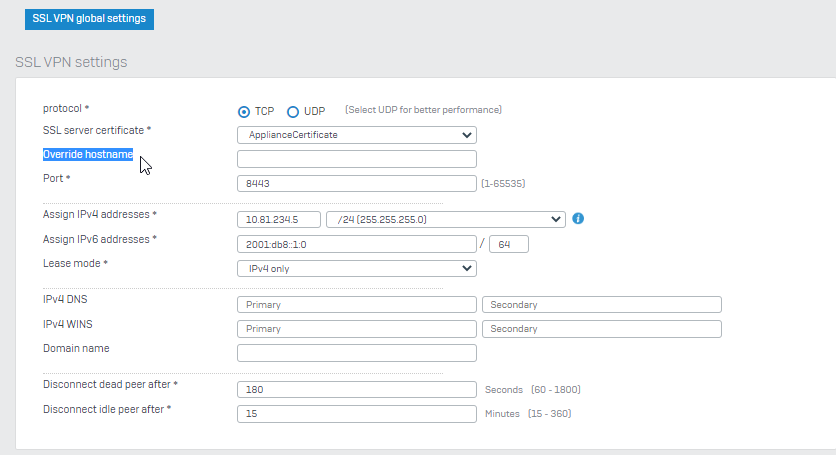Hi
we currently test the SSL VPN for our client connection (CertBased). All is up and running and when you are connected everything is fine. We have currently only one issue left:
When a user download the SSL-VPN Client and the Config File from the Sophos, it includes any interface addresses of the Sophos as target IPs:
route-delay 4 verb 3 reneg-sec 0 remote 46.x.x.x 8443 udp remote 2a03::x 8443 udp6 remote 217.x.x.x 8443 udp remote 2003::x 8443 udp6 remote 10.255.0.1 8443 udp remote 192.168.112.254 8443 udp remote fd07:7100:1400:112::254 8443 udp6 remote 172.16.16.12 8443 udp remote 10.254.10.21 8443 udp remote fd07:7100:1400:3010::10:21 8443 udp6 remote 192.168.100.60 8443 udp remote fd07:7100:1400:100::60 8443 udp6 remote 169.254.192.1 8443 udp remote 10.66.66.251 8443 udp remote fd07:7100:1400:666::251 8443 udp6
(i have "remarked our public IPs with x)
In the final it is no problem, but the client runs through the complete list until the 1st IPv6 oder IPv4 Public address is used and start the connection process. I there way, except to edit the file manually, to avoid the use of the internal interfaces? Only the both interfaces that connected to our ISP are "WAN" Interfaces should be in the config
Version of the XG: XG330 (SFOS 19.0.0 GA-Build317)
This thread was automatically locked due to age.