Captive portal in version SFOS 19.0.0 GA-Build31 is not using specified certificate as admin portal.
Captive portal is using SOPHOS cert which is not correct in my setup. See below images.
Have tried fresh re-install, upgrade removing and re-adding the cert an CA detail - not working.
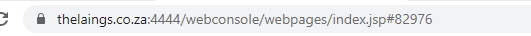
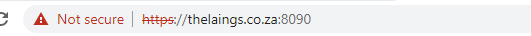
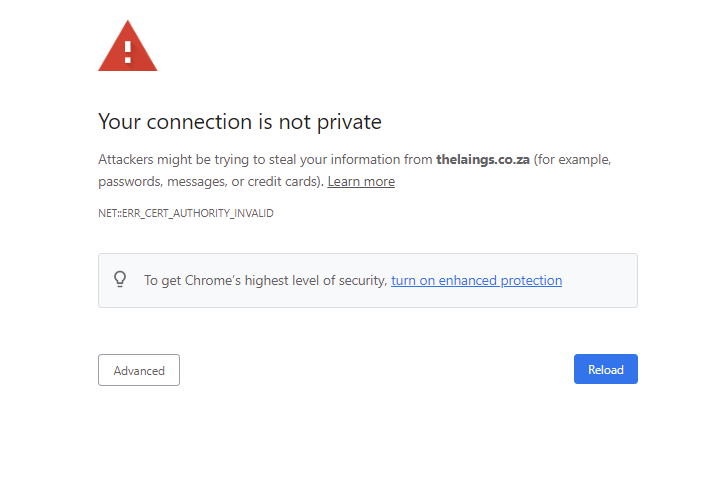
This thread was automatically locked due to age.



