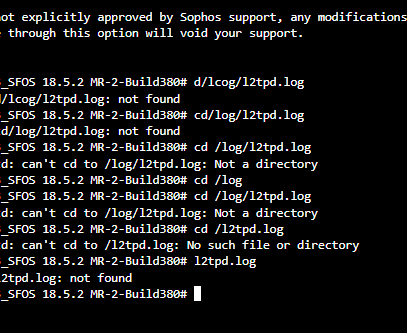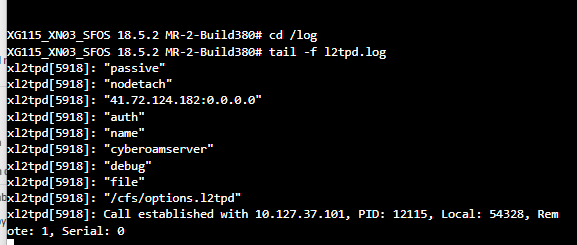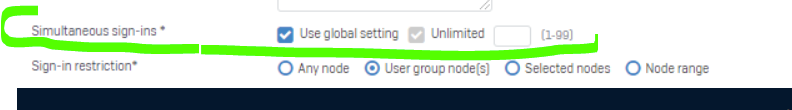Hi Everyone,
I have an interesting issue.
One of our branch offices uses an LTE router to connect to the internet and then VPN to connect to HQ.
The problem is that when one person connects to VPN, the one that was connected before gets disconnected.
Meaning, this office cannot have more than one user connected to VPN.
How can we resolve this?
Nali
This thread was automatically locked due to age.