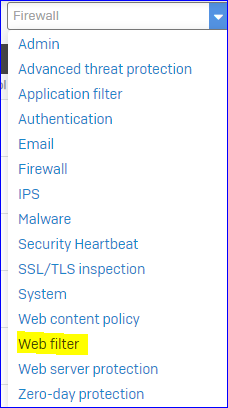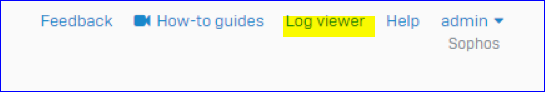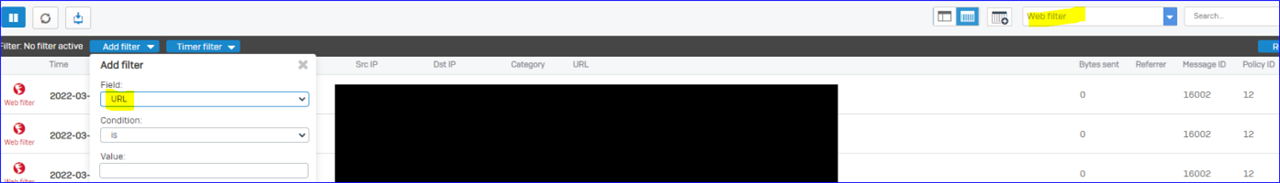hi all,
got an xgs firewall but when i go to "log viewer" from the home page to see live logs, all i can see is "src ip" to "dst ip"
is there a way to see the "src ip" to "dst url"
if i cant do it via the gui, is there a way to do it via terminal ie cli
thanks,
rob
This thread was automatically locked due to age.