Hi, I have the following problem and hope somebody knows this error.
Today I upgrade my Sophos XG Software Appliance from SFOS 18.5.3 MR-3-Build408 to SFOS 19.0.0 GA-Build317. After restart my XG gives me a red status for services with the following massage "POPIMAPDeamon" Dead.

After I got this massage I make a SSH connection to the XG and show wich services are running.
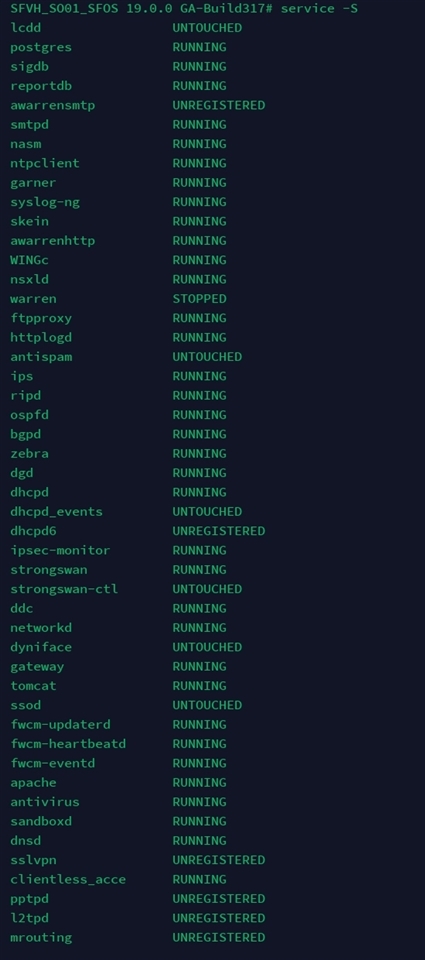
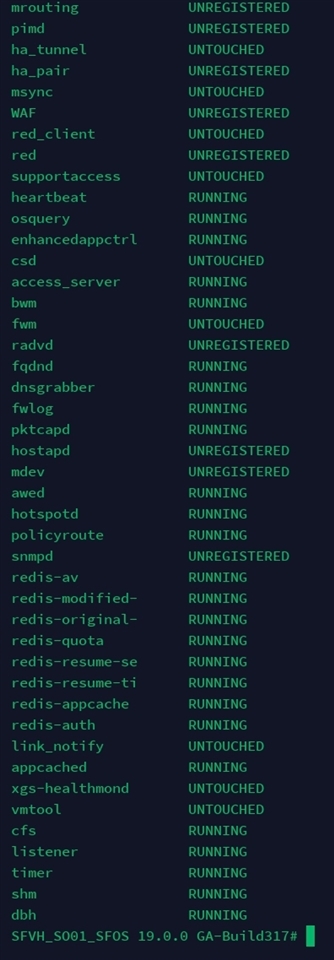
By showing the services I saw that the service "warren" is dead and tried to start it.
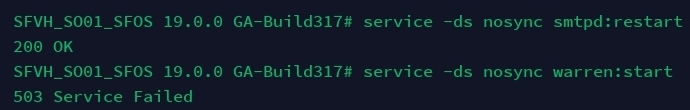
Additional Informations:
- I haven´t import or change any certificate settings on the Sophos XG
- This service is used only for backup my Sophos XG via mail
- If I go back to SFOS 18.5.3 MR-3-Build408 the service works probably fine
This thread was automatically locked due to age.


