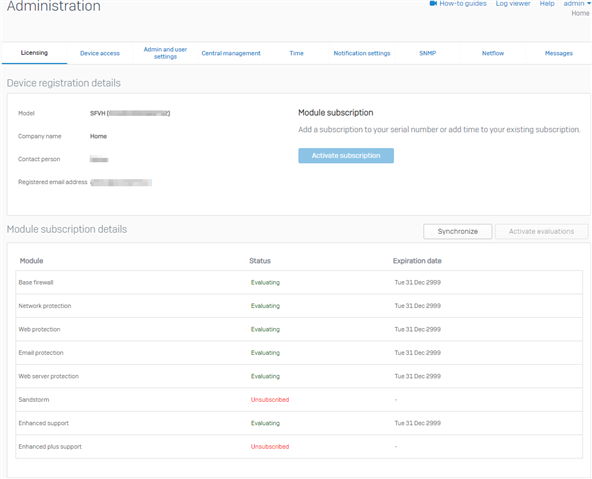Hi,
I realise this has been asked before, but all the responses I've read don't appear to match my issues.
My XG is currently on SFOS 18.0.4 MR-4
Going to System > Backup & Firmware > Check for new firmware results in the message:
"No upgrades available".
I know several updates have been released and I am sure, in the past, It's listed them all and I have been able to choose which one to apply.
Tailing /log/u2d.log shows:
DEBUG Dec 08 11:55:51 [5364]: --serial = C02001WKFRGWTB2 DEBUG Dec 08 11:55:51 [5364]: --deviceid = e1ae31c1-f1a7-4d2b-bd8a-224af786f28e DEBUG Dec 08 11:55:51 [5364]: --fwversion = 18.0.4.506 DEBUG Dec 08 11:55:51 [5364]: --productcode = CN DEBUG Dec 08 11:55:51 [5364]: --model = SF01V DEBUG Dec 08 11:55:51 [5364]: --vendor = SO01 DEBUG Dec 08 11:55:51 [5364]: --oem = Sophos DEBUG Dec 08 11:55:51 [5364]: --server = u2d.sophos.com DEBUG Dec 08 11:55:51 [5364]: --port = 443 DEBUG Dec 08 11:55:51 [5364]: Added new server : Host - u2d.sophos.com, Port - 443 DEBUG Dec 08 11:55:51 [5364]: --u2d_proto = 1.50 DEBUG Dec 08 11:55:51 [5364]: Final query string is : ?&serialkey=C02001WKFRGWTB2&deviceid=e1ae31c1-f1a7-4d2b-bd8a-224af786f28e&fwversion=18.0.4.506&productcode=CN&appmodel=SF01V&appvendor=SO01&useragent=SF&oem=Sophos&u2d_proto=1.50 DEBUG Dec 08 11:55:51 [5364]: Response code : 200 DEBUG Dec 08 11:55:51 [5364]: Response body : <Up2Date/> DEBUG Dec 08 11:55:51 [5364]: Response length : 11
I can reach https://u2d.sophos.com from my network.
My device is not connected to Sophos Cloud - because I can't log in, yet I can log into this forum.
Any ideas about what is going wrong?
T.I.A.
This thread was automatically locked due to age.