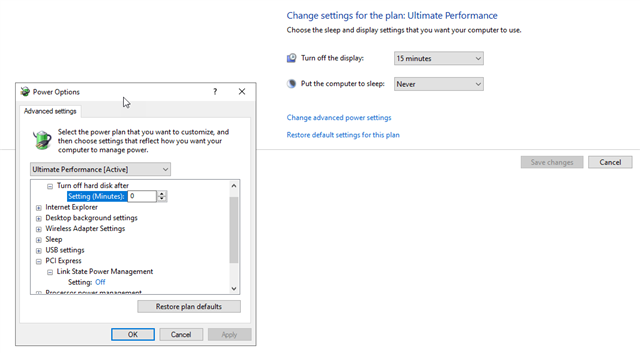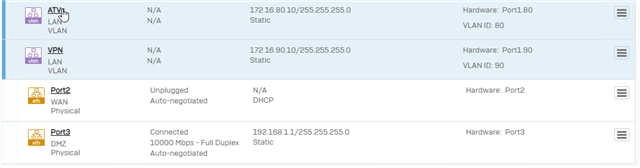Hi Everyone,
I'm wondering if anyone has any experiense installing Sophos XG Home Edition on a Windows 10 Hyper-V host?
I've currently got the XG HE installed on a Windows Server 2019 Host and it's working perfectly but I'm in the process of changing host and due to other limitations to do with the GPU my host needs to be Windows 10 (at least for now). When I try to move the internet conncetion to the new host the connection stays live for about half an hour and then disconnects. Sometimes it will stay live for up to 8 hours but it always drops the connection. The only way I've been able to get it back is to restart he VM.
I've tried setting the DNS settings to match my older XG and I've rebuild the XG on the new host as well as on the older host. Newer host drops the connection, older host keeps the connection going with out fail.
Any ideas what might be different, I get that the hardware and the OS are different but I'm hoping for something more speicific.
Please let me know if you need more info I'll get it for you.
Thank you for your help in advance.
Kind Regards,
This thread was automatically locked due to age.