I have issues using DHCP on a VLAN. DHCP server and DHCP relay are not assigning IP address to a VLAN.
First, this is my setup.
I have a core switch that is attached to all servers. The core switch is attched via a LAG link to the XGS firewall. The LAG is setup as following:
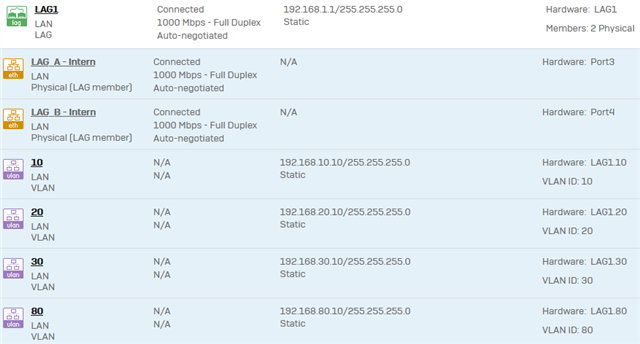
VLAN 10, 30 and 80 receive it´s DHCP address from DHCP server 192.168.168.5. DHCP relay is working for ethernet attached (RJ45) clients. I can reach all VLAN interface IP addresses on the XGS from the DHCP server (192.168.168.5). The access points are connected with VLAN tagging on VLAN 30.
The goal is to use VLAN80 as the internal Wifi. So I added a wireless network and bridged the traffic to VLAN 80. The SSID is visible and I can connect to the network but I do not obtain any IP address. Aside from that if I set a manual IP address and the VLAN80 interface IP address as GW, I can´t ping anything.
Both, local DHCP server and relay is not working when bridged to VLAN 80. Using AP bridge will assign VLAN 30 IP address to the client. See the rest of the config.
DHCP Relay setting:
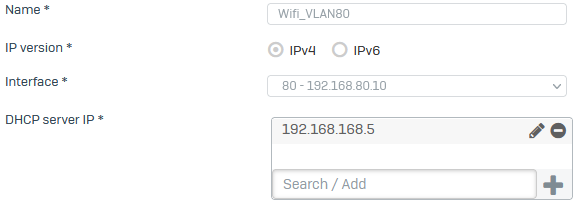
Wifi network setting:
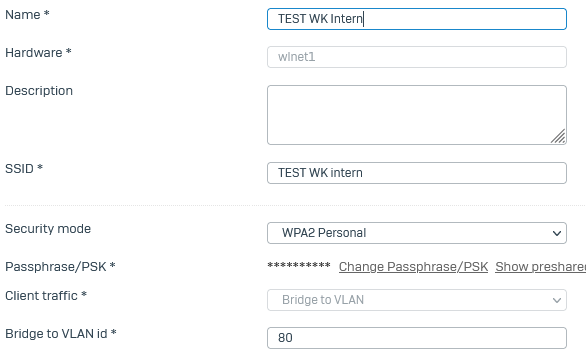
Do I miss something important?
This thread was automatically locked due to age.


