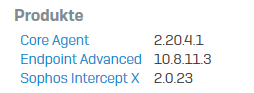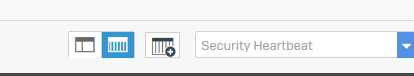Hi, this morning all of my IPSEC users are having problems connecting to the internet using the Sophos Connect client.
The error in the XG log is Heartbeat denied
This was working yesterday and we have made no changes to the XG
This thread was automatically locked due to age.