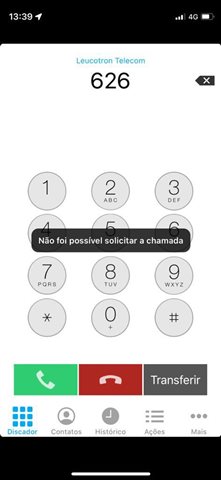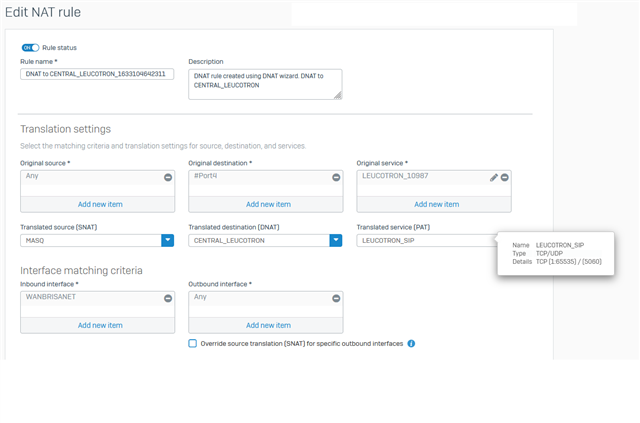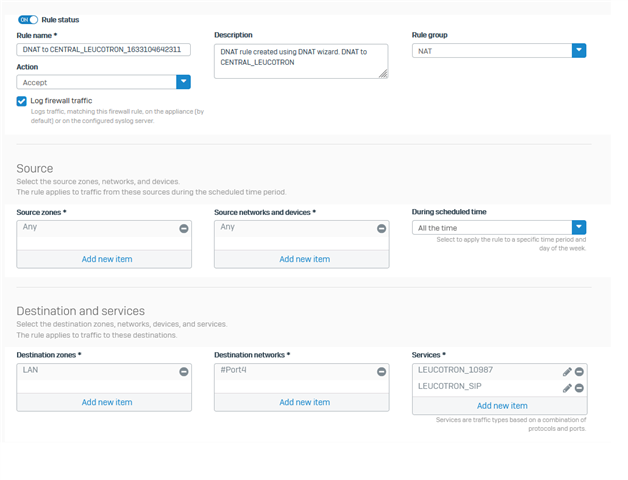I'm finishing the deployment of a Sophos XGS 136 client, some NAT publications were made so that both externally and internally, users can access the web server (http) and the DVR that manages the surveillance cameras, everything ok.
But I also created a NAT for a Leucotron switchboard, the externally published port is TCP 10987, falling into the SIP port (5060) of the switchboard on the LAN.
It just doesn't work, even if the user is external, with another internet link, as well as internally. I've recreated the NAT and firewall rule several times, but it doesn't work, I'd like some help trying to identify what's wrong, because before it worked normally, with Full NAT, in a Sophos UTM9 VM. I'm attaching the images of the NAT and
Firewall rules in this case. Thanks !
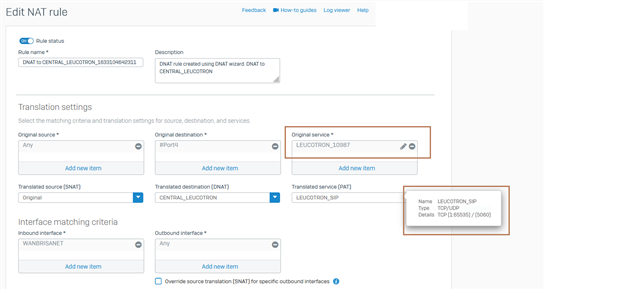
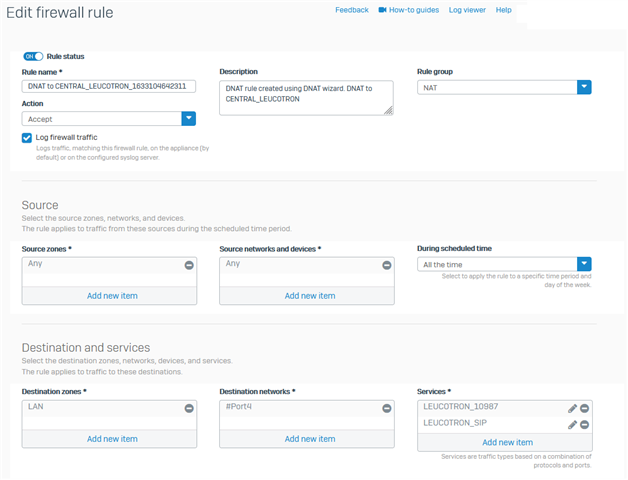
This thread was automatically locked due to age.