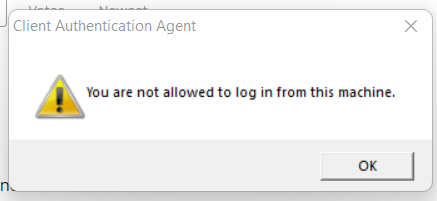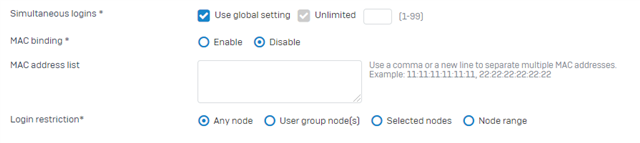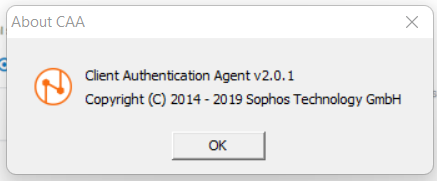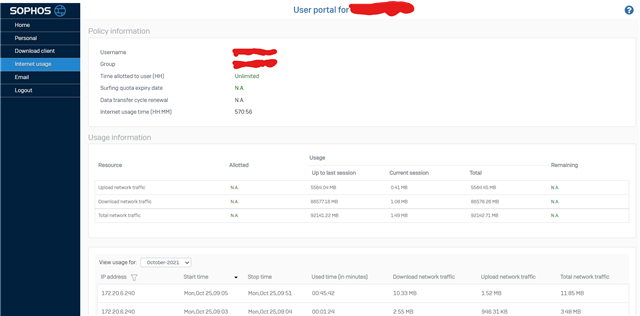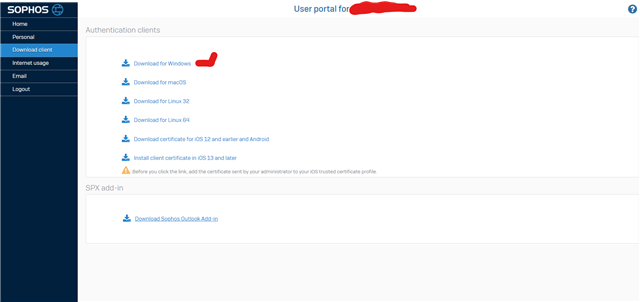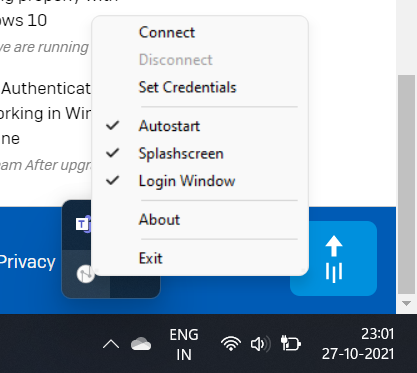The Client Authentication Agent through which I logged in automatically when I turn on my computer in windows 10. But recently I upgraded to windows 11 and this CAA is not working in windows 11. So please upgrade it so that I can use it just like before.
I am using it to logged in to my wifi account of college named Madan Mohan Malaviya University of Technology Gorakhpur Uttar Pradesh.
Please upgrade it. Waiting for your response.
This thread was automatically locked due to age.