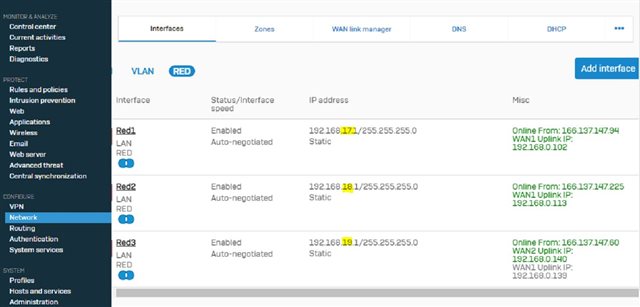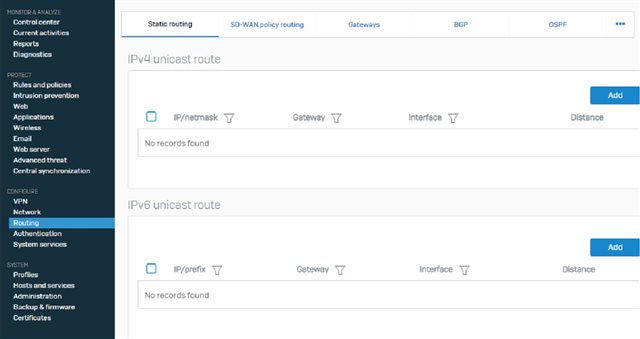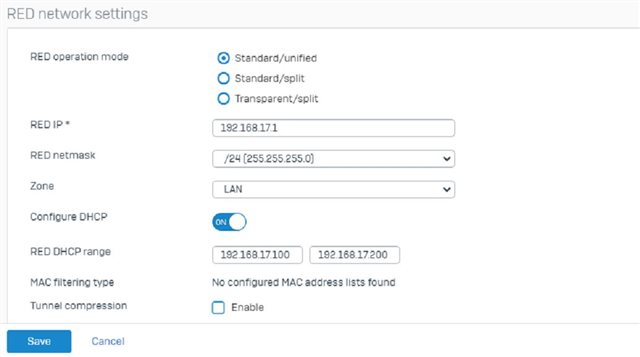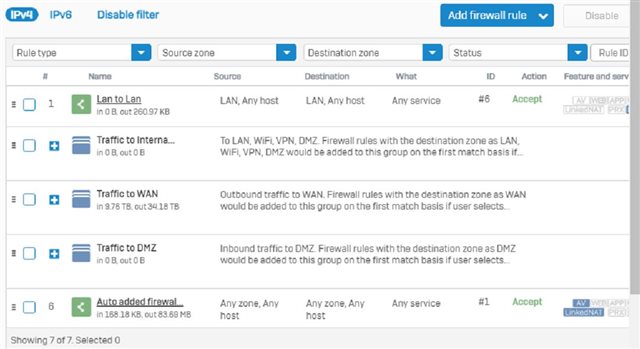3 remote sites with RED 60 devices connected to main office Sophos XG
Unable to access devices at remote office from main office
RED Operation Mode Standard/Unified
RED Interfaces in Zone: LAN
Already added Firewall Rule - Source/Destination LAN - ANY
Is there something I'm missing. Thanks
This thread was automatically locked due to age.