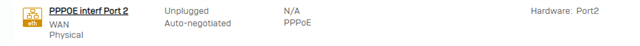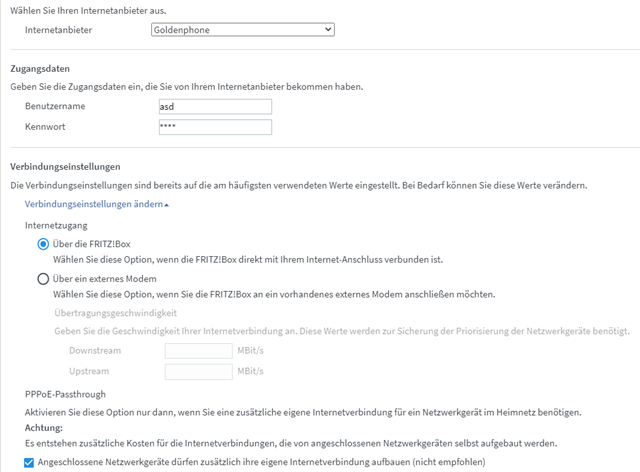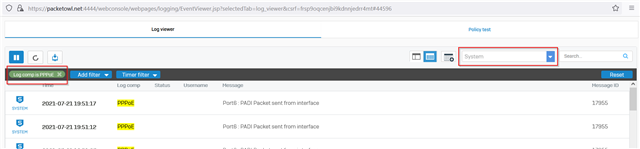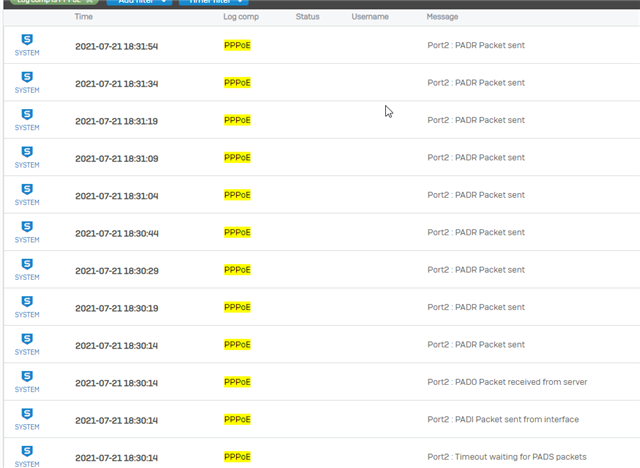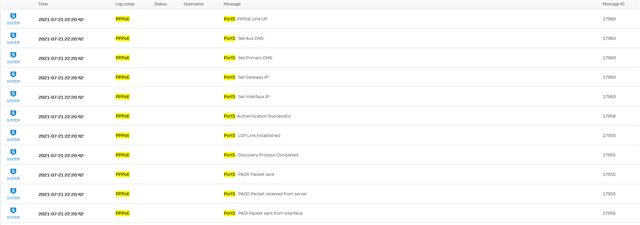Hi all
I want to configure my Fritzbox 7590 as a modem, i did it like this for havin my Public IP on my Sophos XG, i tried like this:
https://emil.network/netzwerk/fritzbox-als-modem-nutzen/ My fritzbox Config: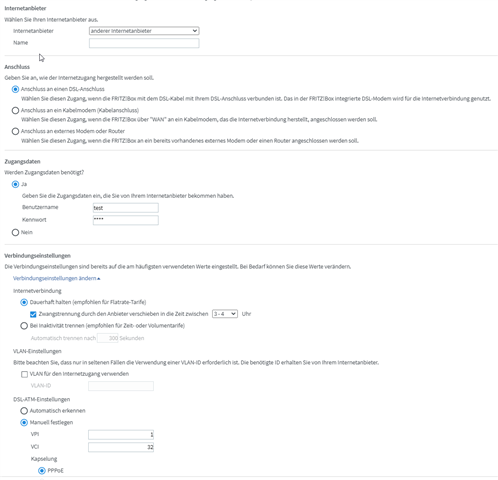
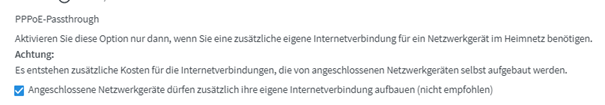
But I also tried this one:
https://deer-it.de/fritzbox-7412-modem-bridge-mode-pppoe-passthrough/
My Sophos config looks like this:
the credentials (username & password) are those for the Router, right?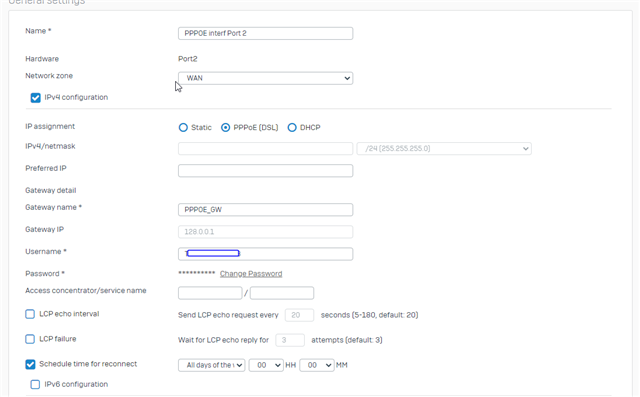
i read that the public ip should be recognized automatically but
i also tried to set the public ip on the field "preferred IP" but still no connections from the other ports of the firewall.
If you dont have a solution may also troubleshooting steps would help to find the solution ;)
thanks in advance!
This thread was automatically locked due to age.