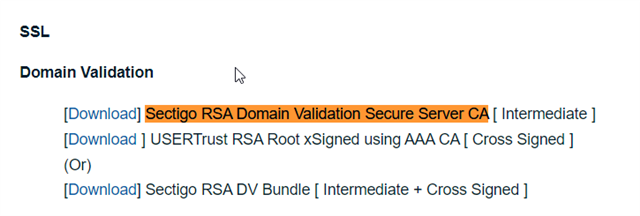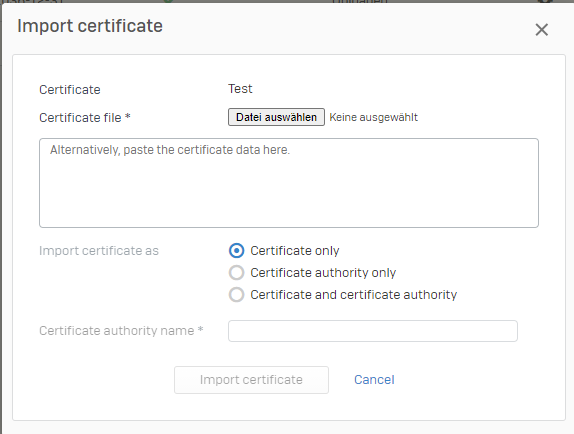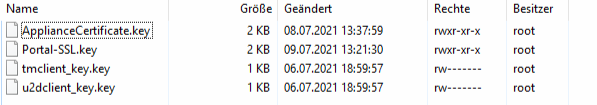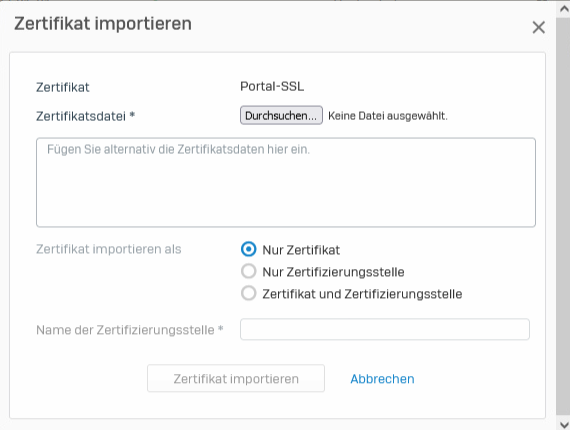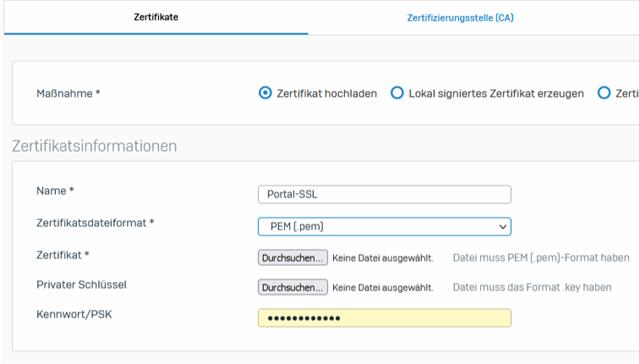Hello. I would like to install a SSL Certificate for my User Portal to avoid a Certificate Warning in the Browser by accessing the User Portal via Internet (https).
I already know this Tutorial:
I would like to access the Portal from this url (example): https://firewall.domain.de:4442
Followings Steps i did:
I'm generating a CSR (like this example):
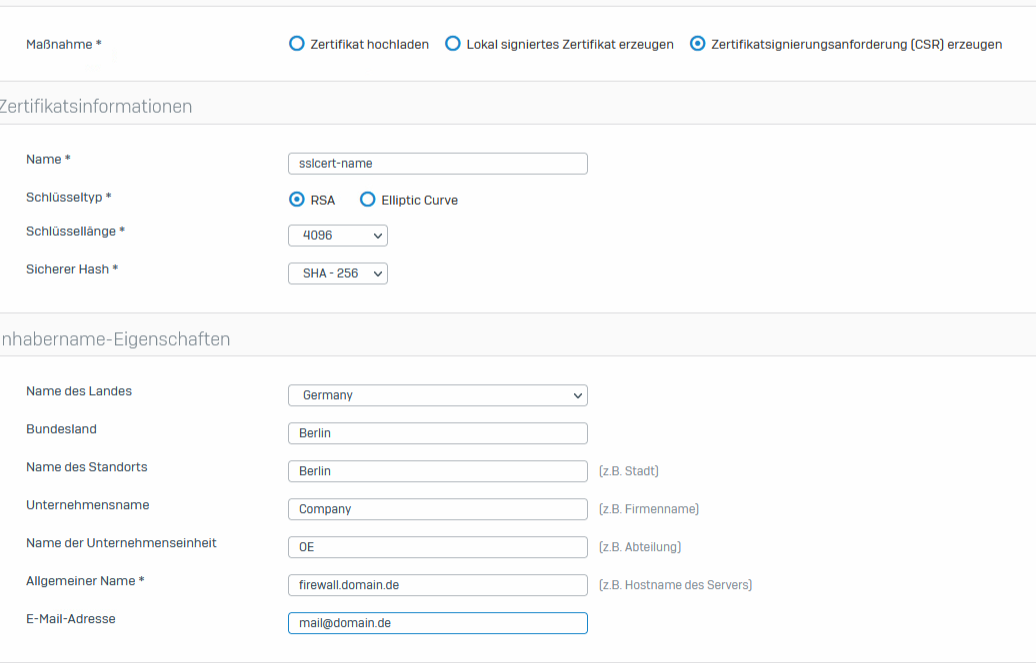
Do i have to receive an E-Mail with using the Certificate ID as E-Mail Type? I did not receive an E-Mail by the way.
Then I use the CSR to order a Comodo PositiveSSL Certificate.
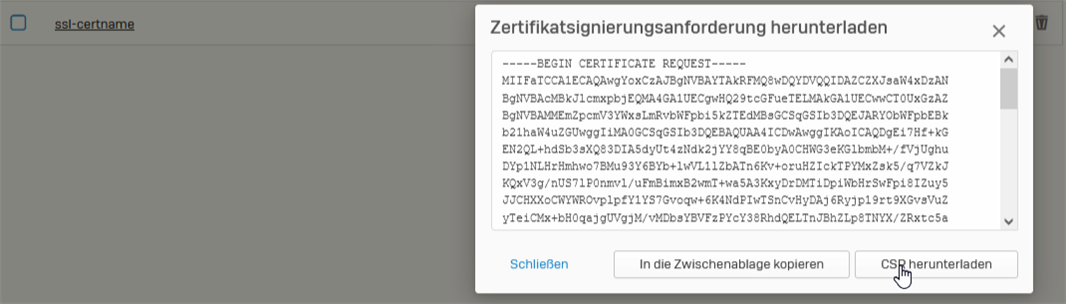
After i received the PEM File from Comodo i would like to import the Cert.
I choose "Import" on the CSR and then choose the PEM File as "only Certificate" and Import it.
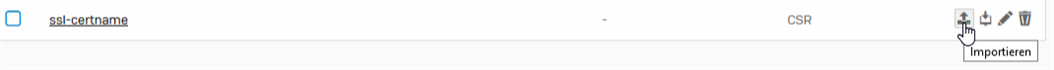
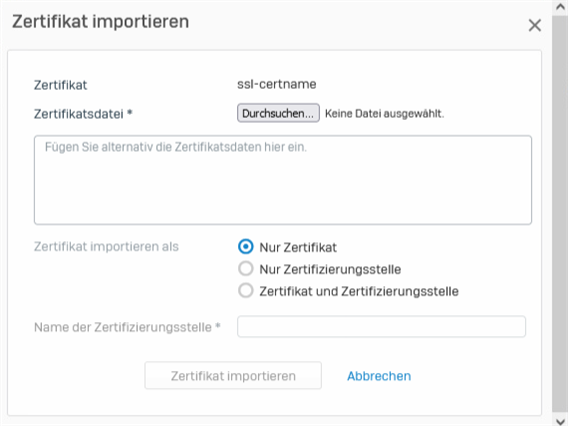

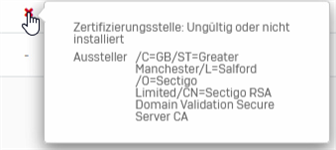
After the import i see the message, that the certficate is not valid or installed.
I can edit the Certficate and choose the PEM File once again. By the Way, I don't have a Privat Key yet. Do i need the private Key? If yes, how do i generate/receive the private Key?
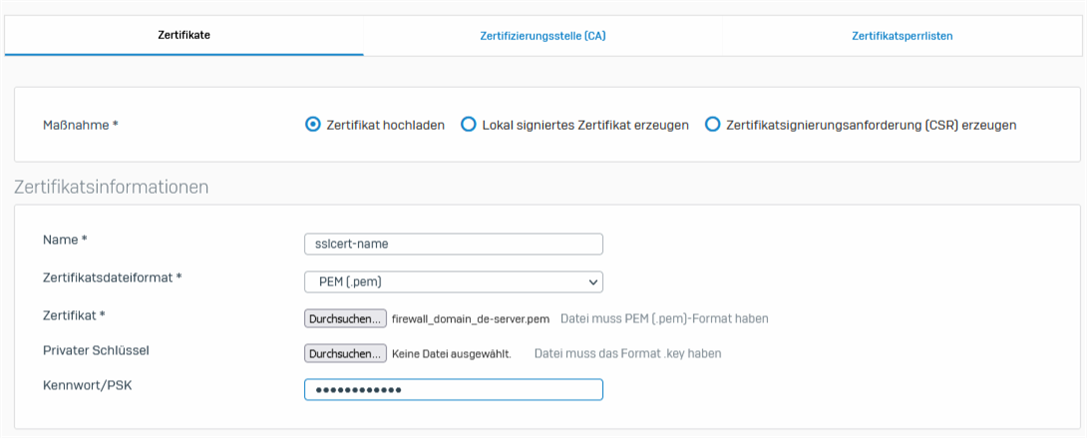
When i save the Certficate-Informations then the Certificate will still remain invalid.
Maybe someone has an advice, whats wrong or missing? Thanks alot!
BTW.: I am using a fresh installed, registered XG Version 18.0.5 MR-5
This thread was automatically locked due to age.