Hi everyone,
today we tried to connect our two XG230 to an active passive HA. First handshake should have worked but sync could not be completed. Error logs on the active device shows:
May 18 18:05:10 HA cannot be configured when Interface Not In Administration Port List.May 18 18:05:10 ha: pollenableha: enableha failed
Webinterface page for HA shows:
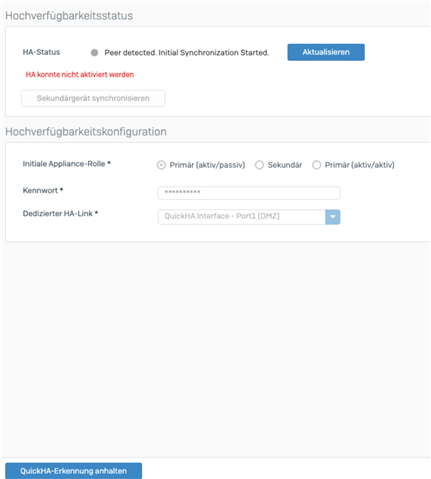
The update as described here:
and here:
has not helped.
This thread was automatically locked due to age.


