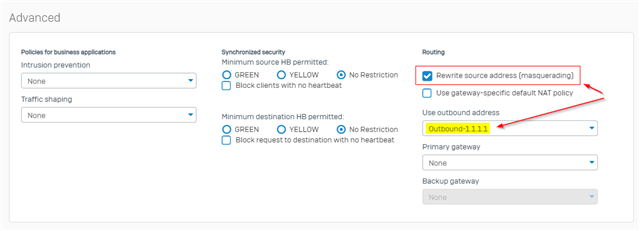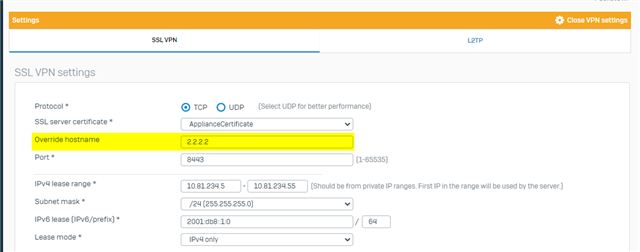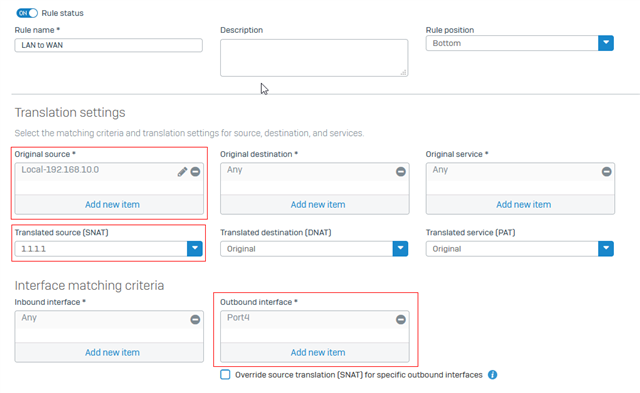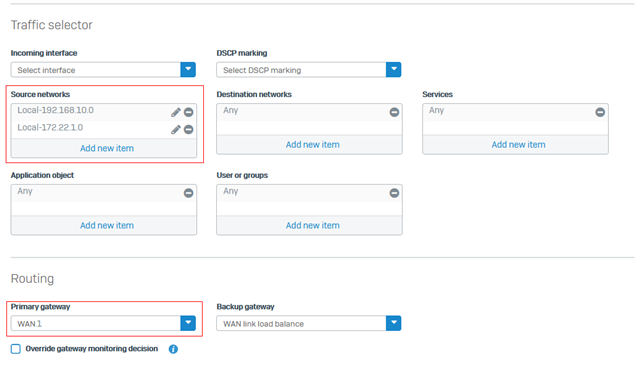Hi,
I am new to Sophos Firewall XG.
I have two ISP with different gateways: 1.1.1.1 and 2.2.2.2 (not real gateways)
Now I want end users who are using internet to be connected to gateway 1.1.1.1
and for VPN users connected to gateway 2.2.2.2.
How do I do this?
Thank you.
This thread was automatically locked due to age.