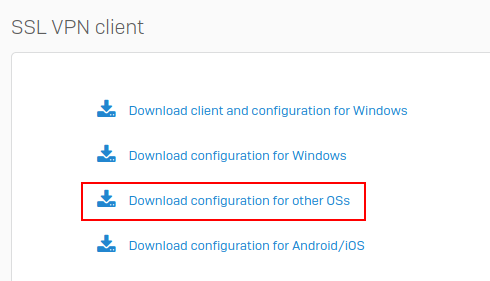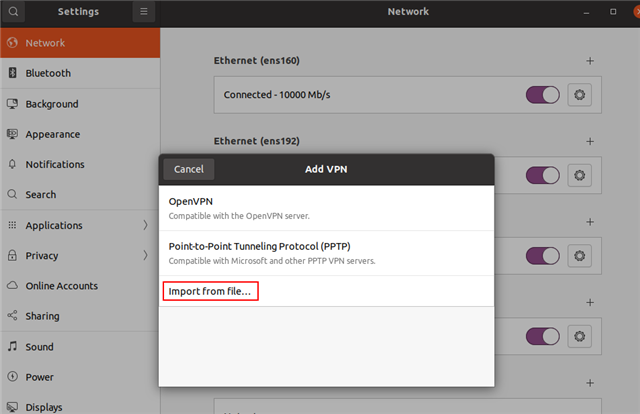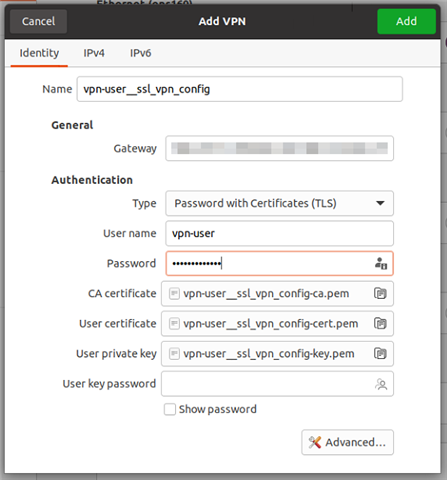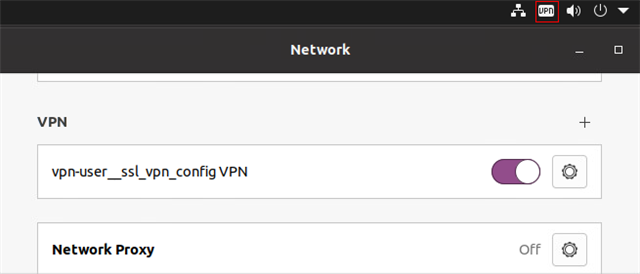Hello , greetings I have problem please help me
I have Sophos XG135 , and I have Windows and Linux PCs and I create VPN connection , the issue is .. The VPN is working correctly on windows PCs
but in the linux the connection to VPN will be connect but no internet there
Note I added 3 files(CA Certificate ,User Certificate ,User Private Key) ,,I took files sophos user portal and I putted the username and password and the default gateway is the company Static Address
This thread was automatically locked due to age.