Hi Folks,
today the XG has decided that some of the DHCP requests are DDOS attacks and my security cameras are generating DDOS attacks. The cameras connect then immediately drop out. These cameras have been working for months.
I end up with a IPS GUI display like this, but nothing showing in logviewer -> IPS.
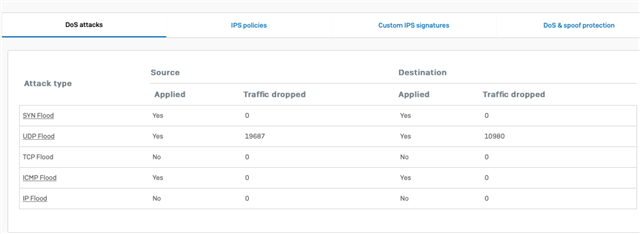
Reviewing firmware updates, nothing since this morning.The issue is affecting both MAC mini and iPad.
Suggestions as to where to look for answers?
Ian
This thread was automatically locked due to age.
