Hi,
I am new to sophos and the forum and have an issue with installation.
Device/Appliance:
Lenovo M720Q with Intel i350-T4 NIC using PCIe riser card (i5 9400T 6 core, 8GB ram, 256gb nvme) with latest bios.
Downloaded sophos xg V18 Home Edition and burned to usb using rufus dd mode.
Acpi exception AE bad parameters could not install PCIconfig handler for boot bridge pc10.
Followed by another error screen and the just reboots and repeats the Same.
I have attached photos of the error and my bios config.
Bios is configured for legacy first boot.
Any help appreciated.
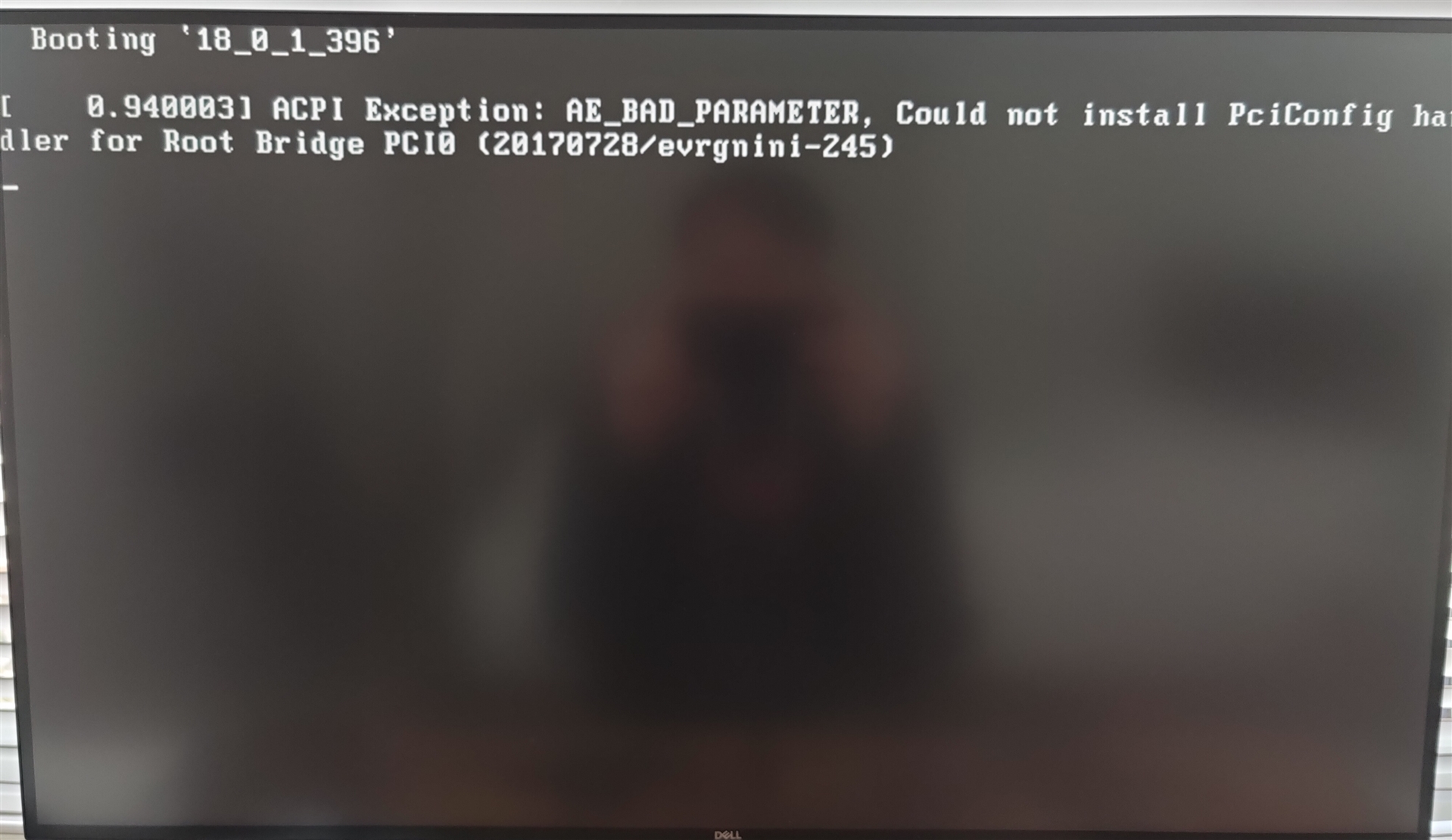
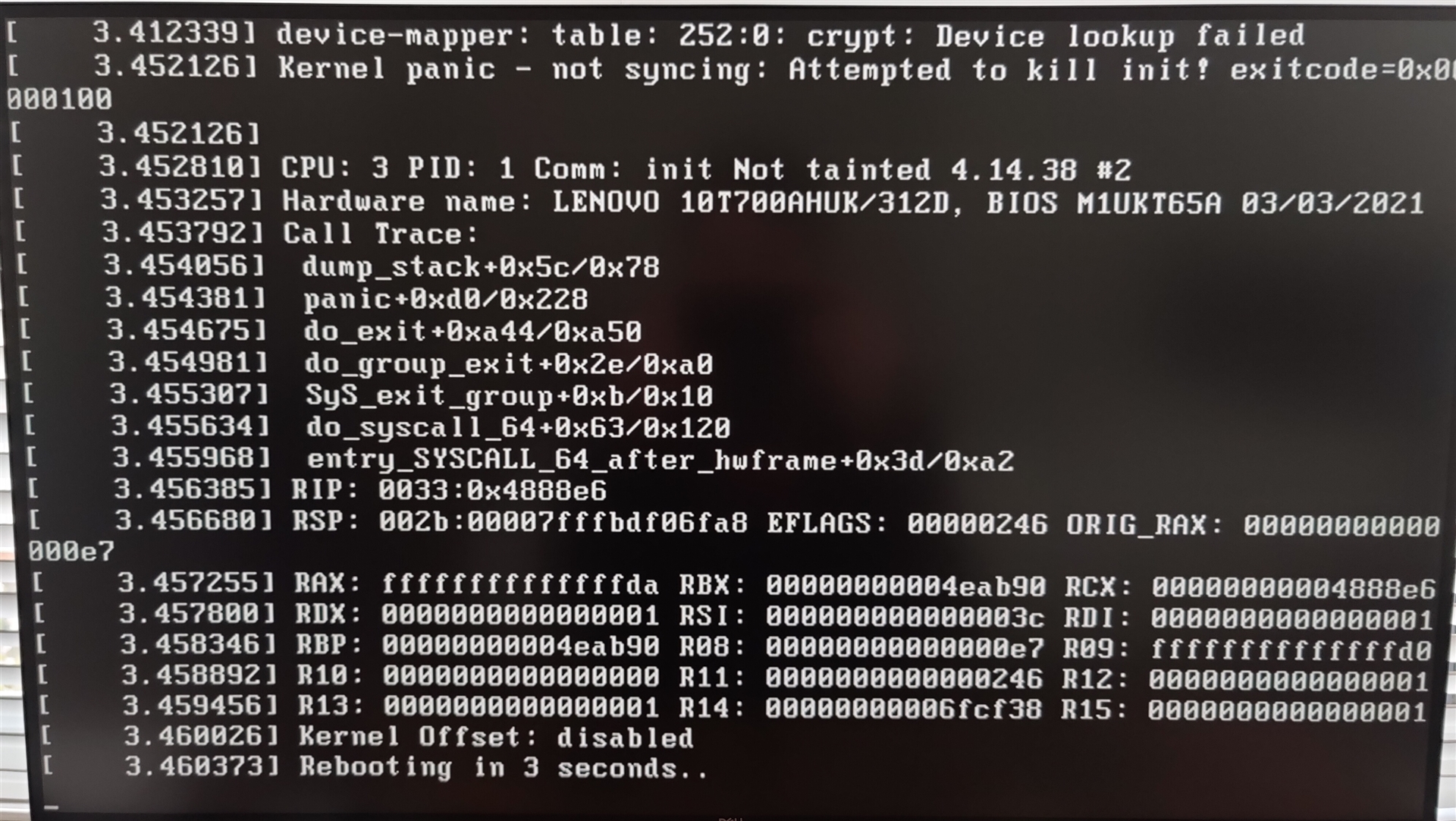
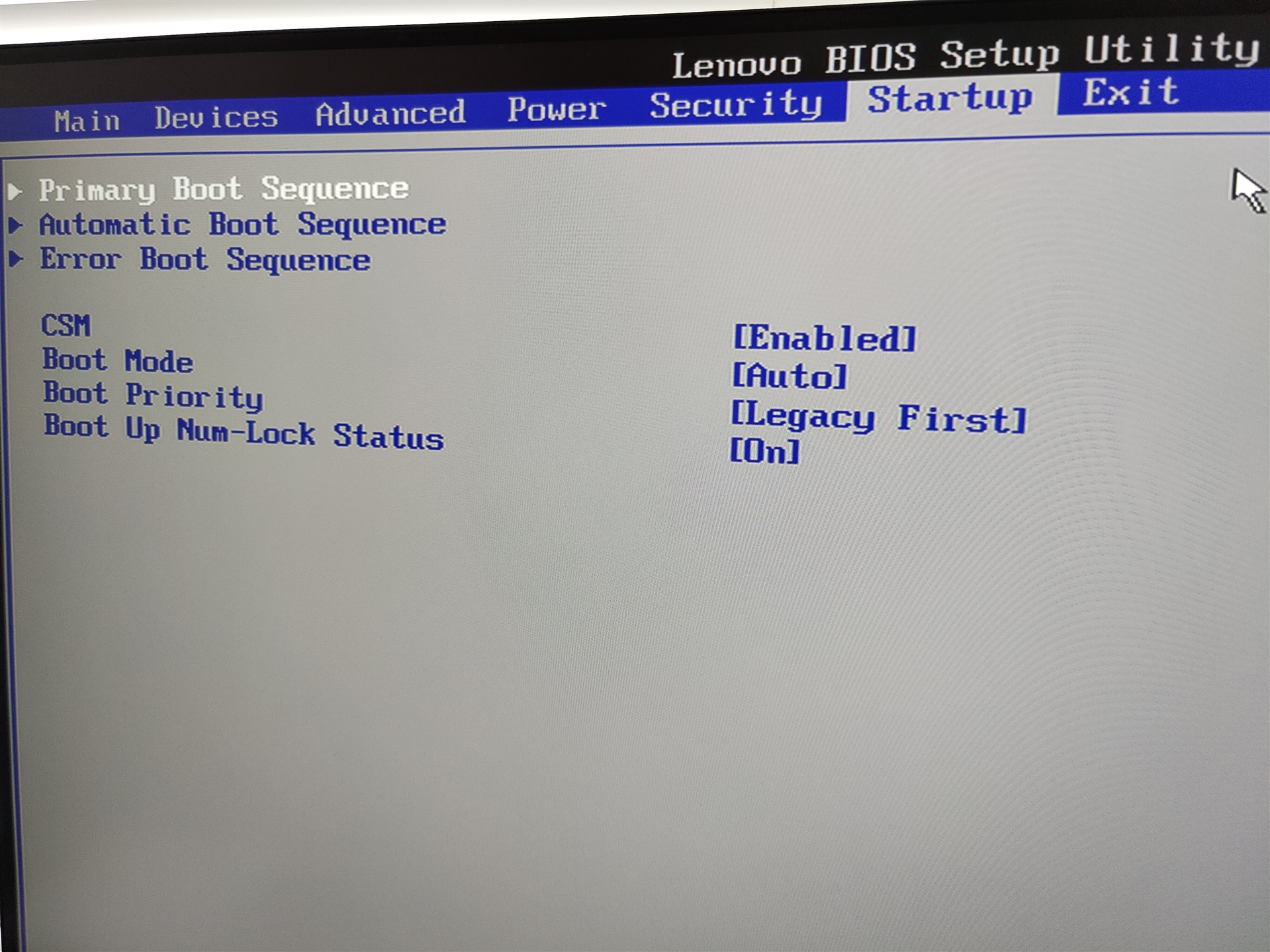
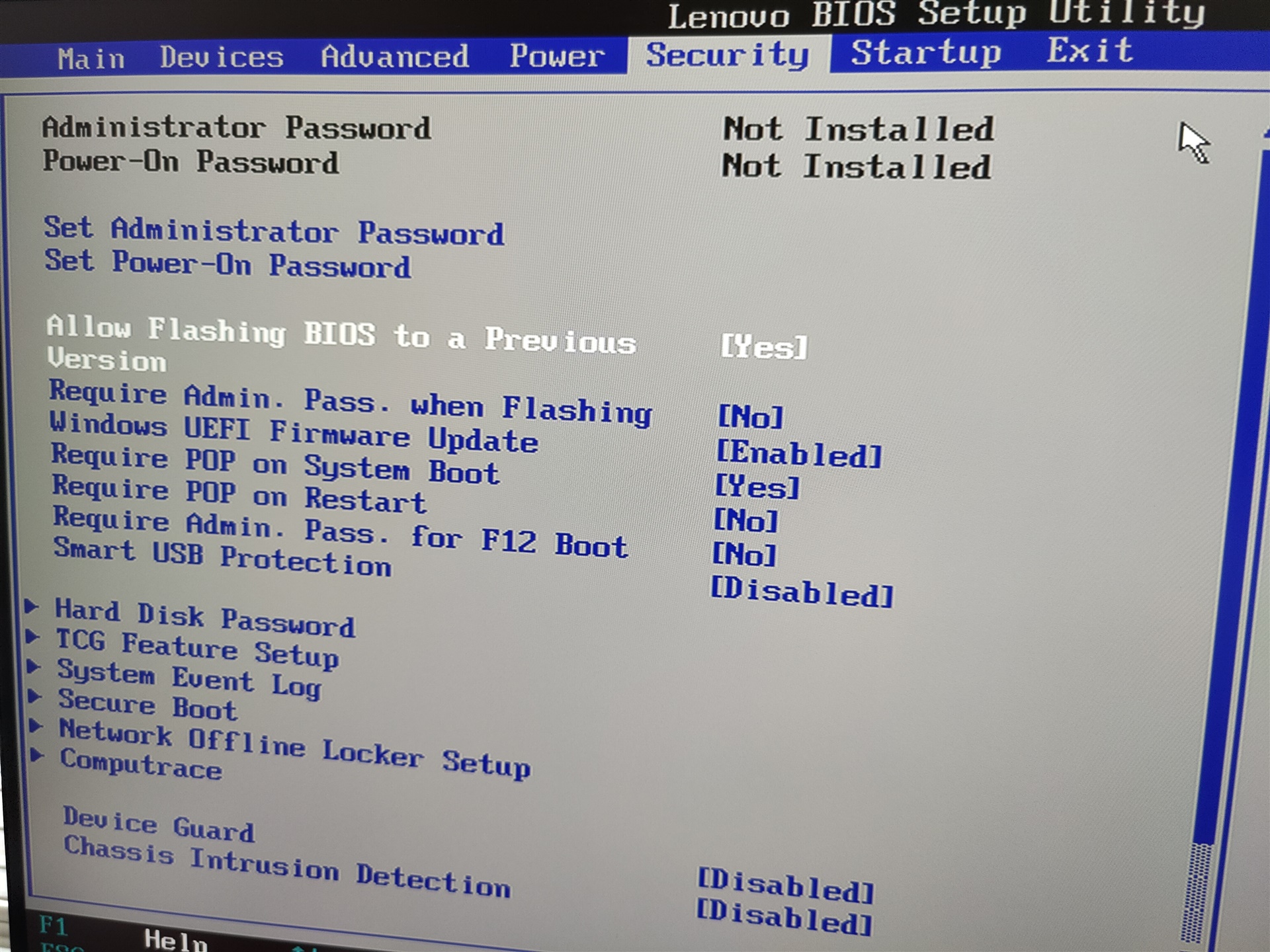
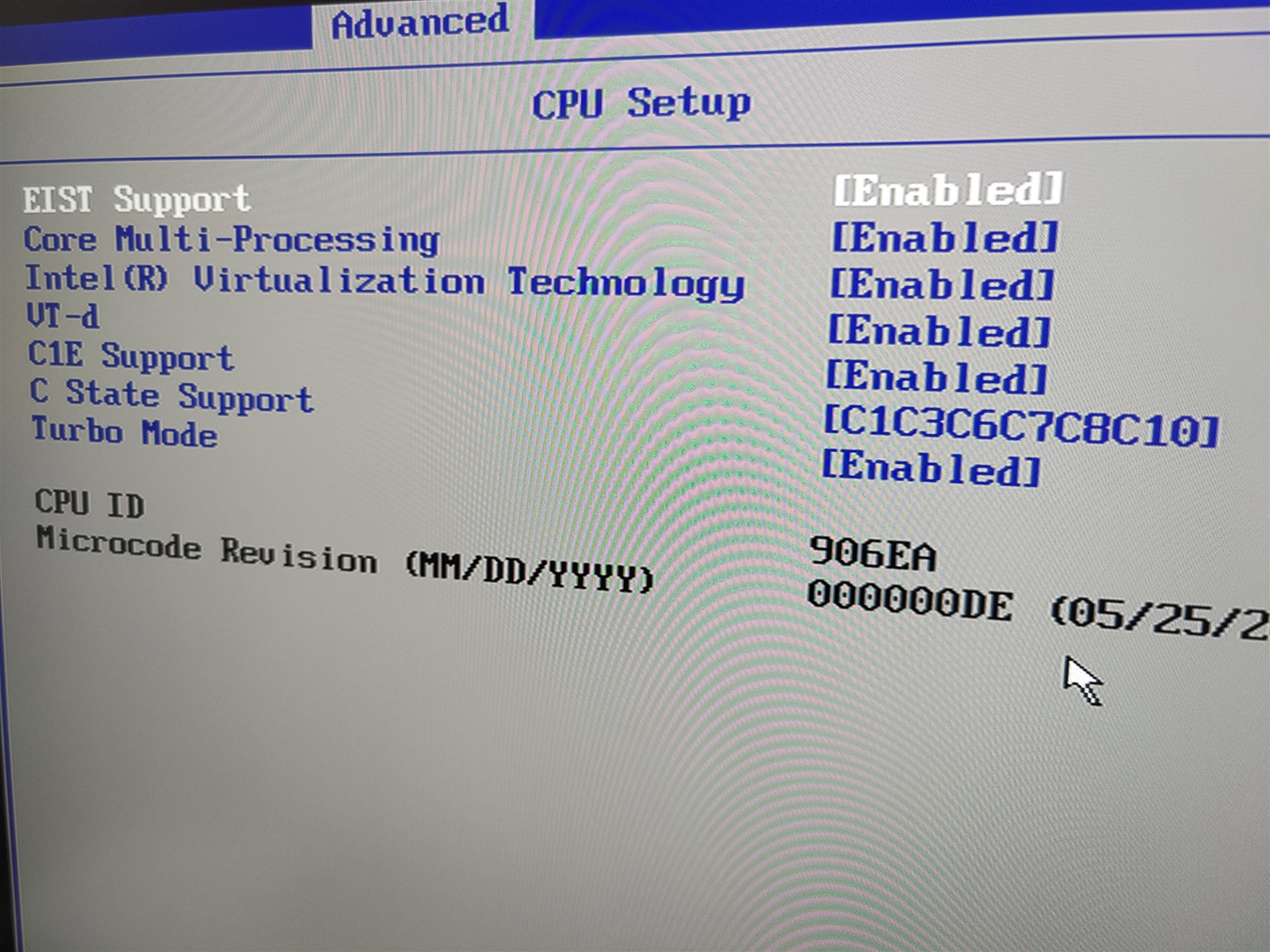
This thread was automatically locked due to age.


