Hello Community,
I have a WAN interface on which IPSec tunnel interfaces (xfrm) are configured. When I want to add another alias on the interface, I only get this message very briefly:
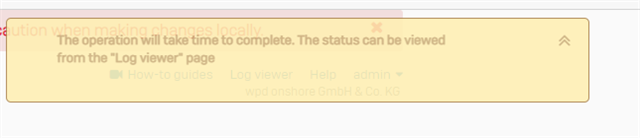
On the WAN interface an alias is configured, I can adjust this existing alias on the WAN interface.On the LAN interface I can add more aliases.
I think this is a bug in the firmware 18-MR5.
Thanks,
Ben
This thread was automatically locked due to age.



