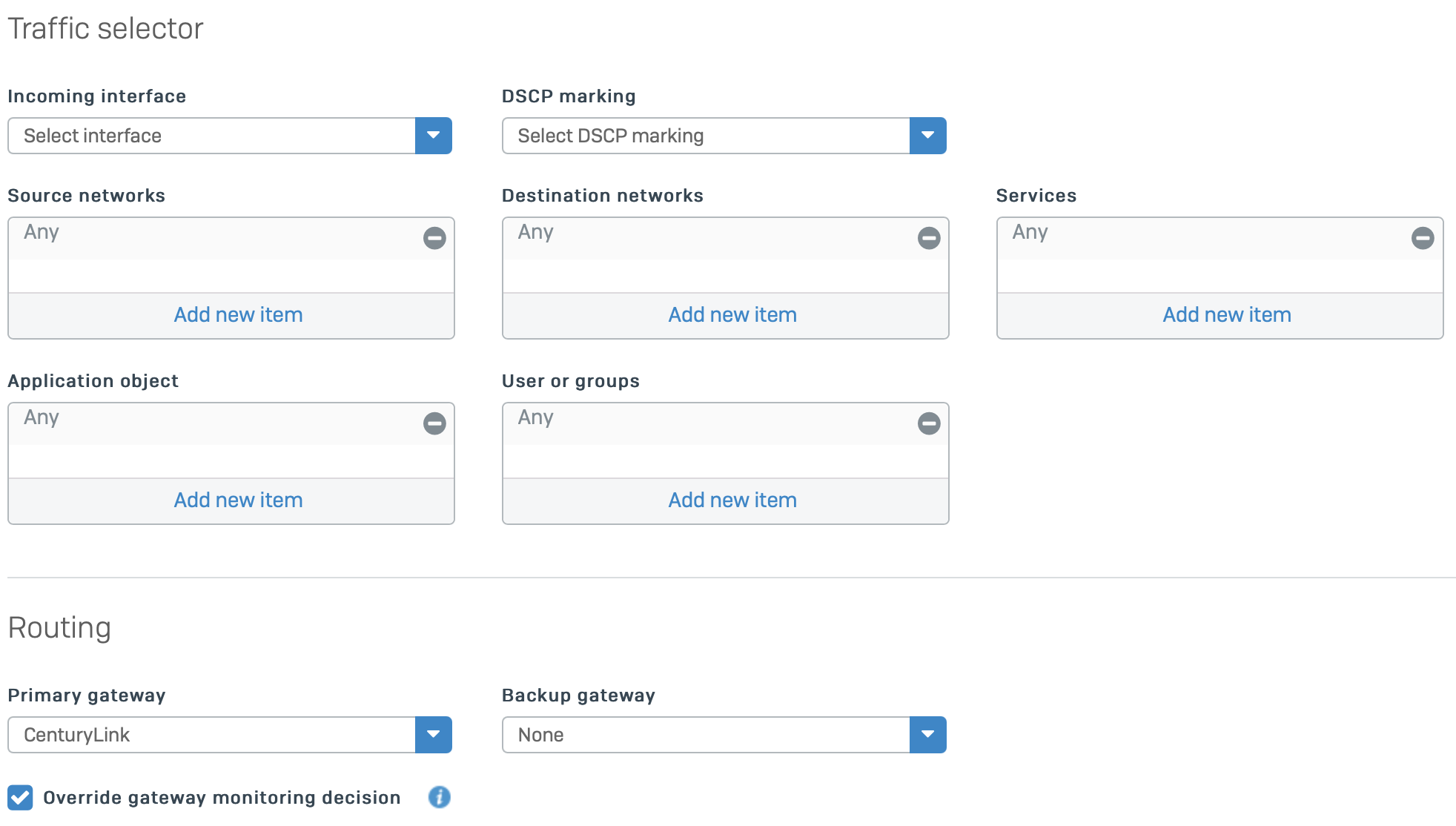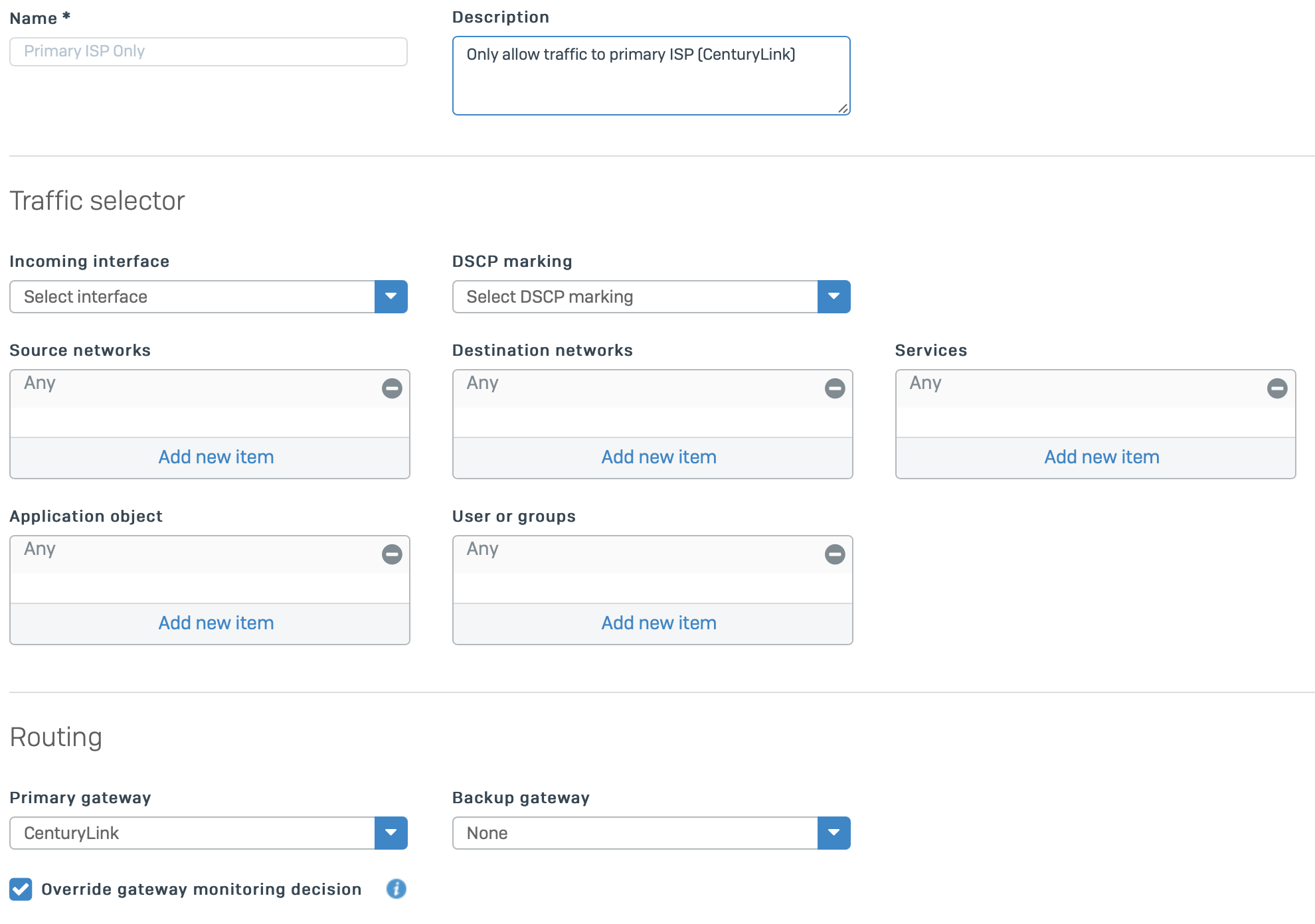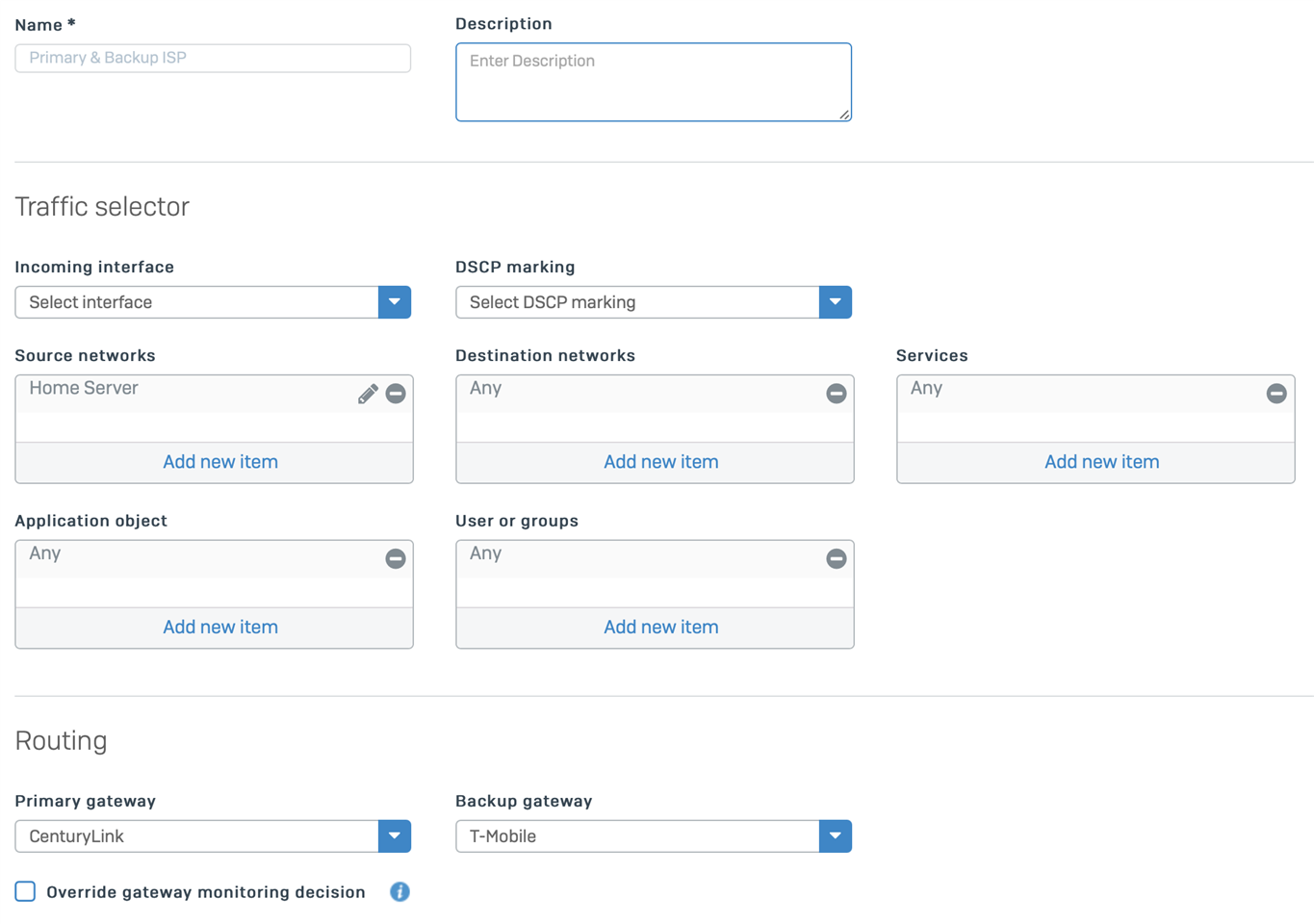I'm looking to add a backup cellular ISP service to my home network such that in the event my primary ISP is down, Sophos XG will use the backup cellular ISP. However, I really only want to use the backup cellular ISP to maintain internet connectivity for certain devices and not everything on my network. Is there any way to do this with Sophos XG?
This thread was automatically locked due to age.