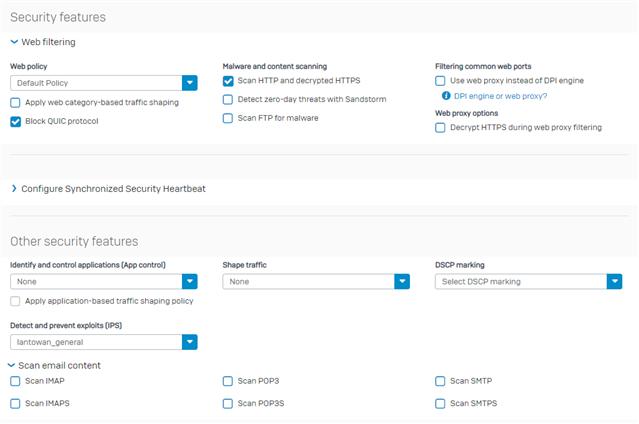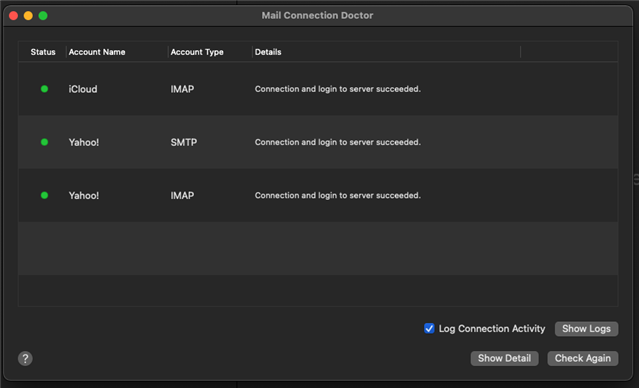Hi There,
I'm not sure when it started but on a Mac if I'm using the Mail app or the Outlook app and try to add a Yahoo IMAP account the XG Firewall is not allowing it to connect using SSL 993 and I can't see why, it is the DPI engine that is responsible for this as if I go to "Rules and Policies" > "SSL/TLS inspection rules" > "SSL/TLS inspection settings" > "Advanced settings" and turn off "SSL/TLS engine" everything starts working fine, I cannot see any logs in the Log Viewer to suggest dropped packet data for any reason. I'm not using any mail scanning settings or anything complicated/specific, can anyone advise ?
- Is there any way I can view the DPI engine log verbosely to see if that shows anything ?
- I've tried a tcpdump for port 993 on the firewall but that wasn't too helpful
- The Mac apps don't place nicely with HTTPS/SSL proxy apps so that doesn't help much.
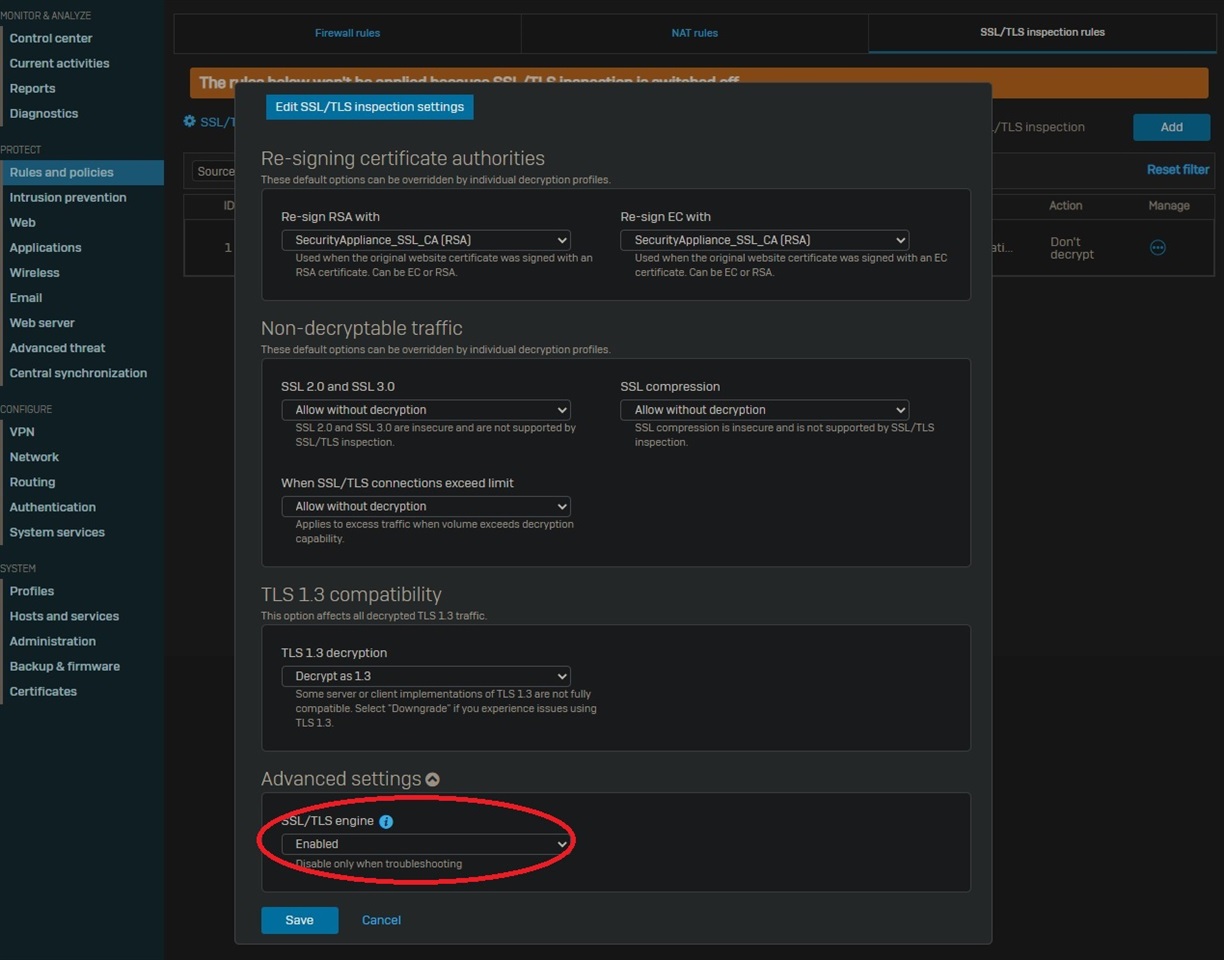
Thanks
This thread was automatically locked due to age.