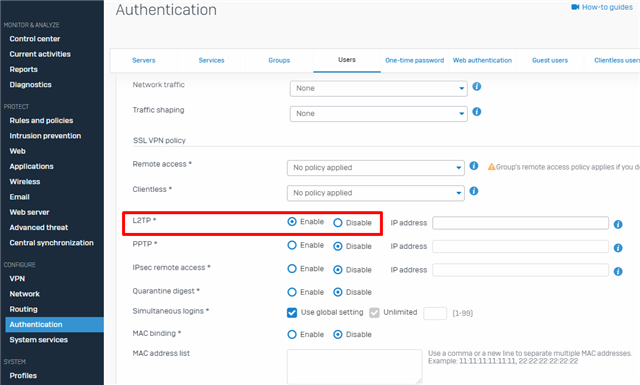Hello, can some, please, explain me the sense of adding members button on the l2tp vpn settings on xg firewall? The l2tp (remote access) section, allows for the creation of multiple profiles each with its own PSK or digital certifcate. How do they go together? I'm using v18 mr4 and, If I set a PSK on an l2tp profile, the PSK in the 'IPSEC (Remote access)' is replaced by this.
This thread was automatically locked due to age.