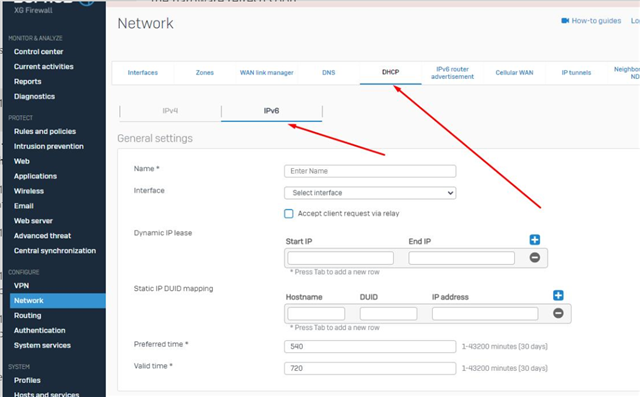In my firewall I did not enabled the ipv6 to any port. But still firewall releasing the ipv6 IP address to the devices like Mobiles and IPV6 enabled systems. I am unable to trace where it is releasing and why. Could you please any one help in this regard.
This thread was automatically locked due to age.