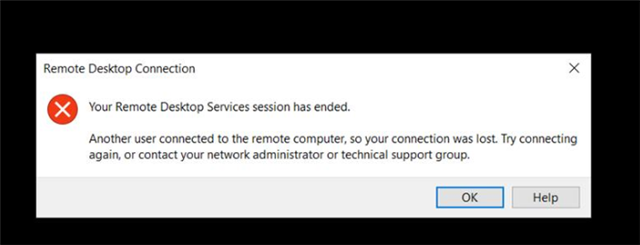New Thread to cover changes / feedback / experiences.
"Old" MR3 Thread: https://community.sophos.com/xg-firewall/f/discussions/123403/xg-firewall-v18-mr-3-feedback-and-experiences
Release Notes: https://community.sophos.com/xg-firewall/b/blog/posts/xg-firewall-v18-mr4-is-now-available
This thread was automatically locked due to age.