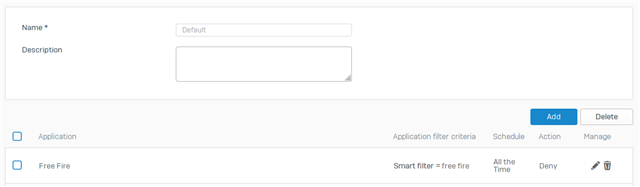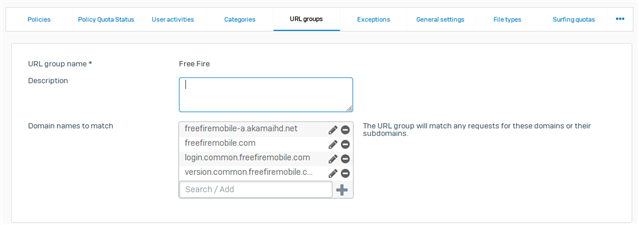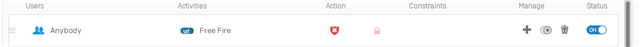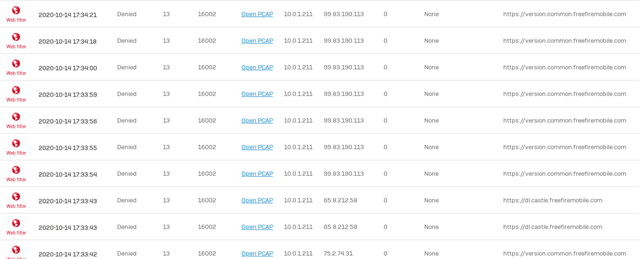Hello,
I want to block the access to Free Fire Game in Sophos XG 86.
I blocked some websites that access to this game using web filtering and application control.
The problem is that I can download this game from google play store and some websites.
Any solutions to this problem, please?
This thread was automatically locked due to age.