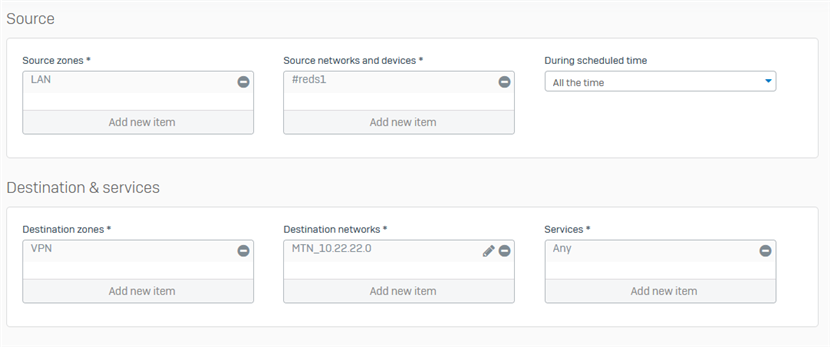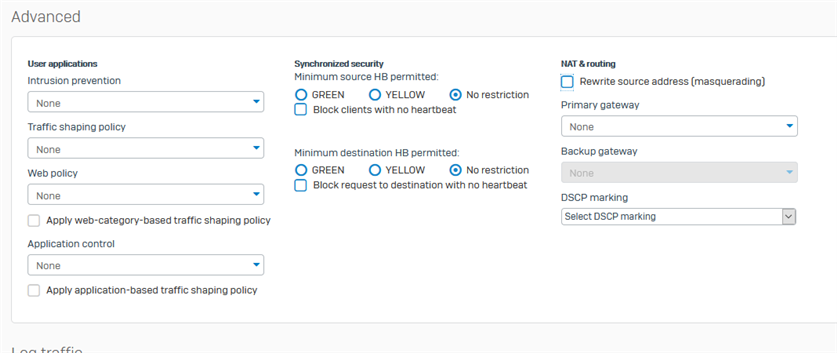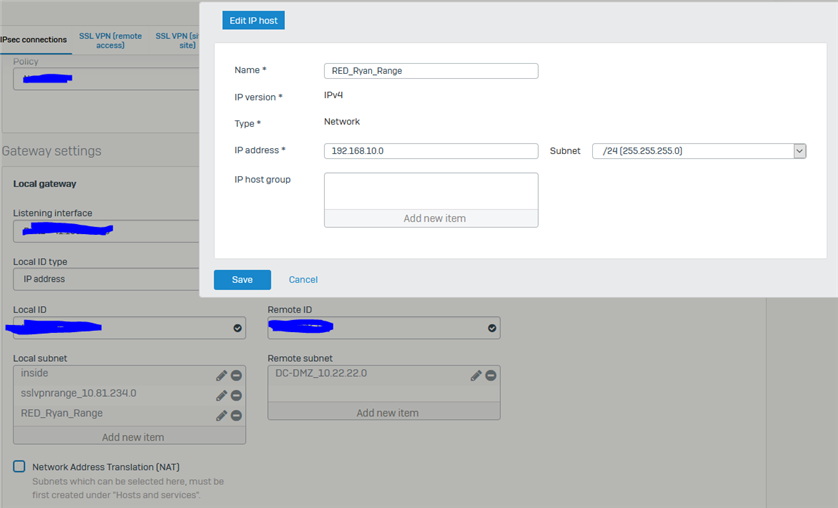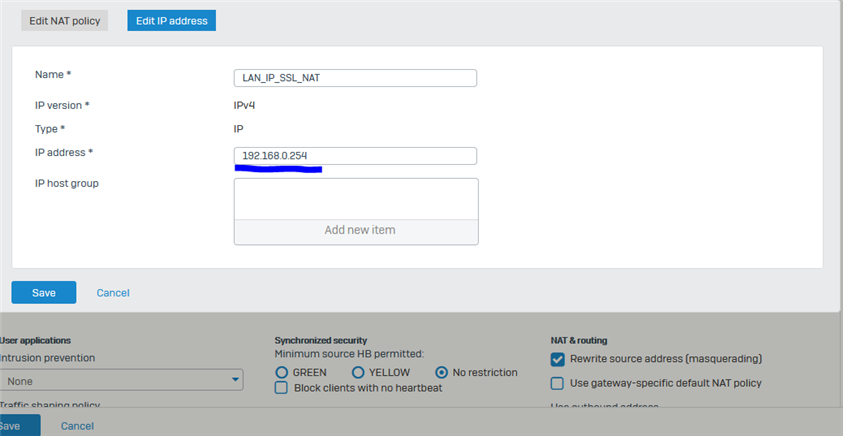Hey All,
Hopefully you can help me .
I have a RED device connected to an XG FW,
The RED remote subnet is: 192.168.10.0/24
Local on HO : 192.168.0.0/24
IPSEC Tunnel remote subnet : 10.22.22.0/24
I have FW rules that allow me to ping the : 192.168.0.0 network not problem.
But when adding it for the VPN I just cant get that to work. Any ideas ?
The above didnt work
I then did something like the ssl vpn setup , NATing the vpn rule to internal ip: 192.168.0.254 (192.168.0.0 works over the vpn , SSL VPN works with this method )
This thread was automatically locked due to age.