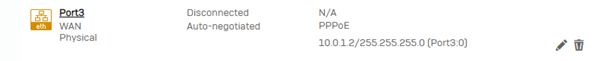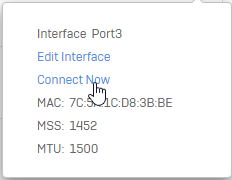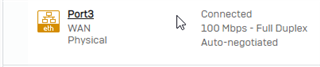Hi All,
i have a weird issue concerning clients with xDSL lignes, with a modem bridged and connected to wan port of the XG.
There are more and complains about internet failures (different clients, different DSL providers, different modems), and in most of the cases the pppoe Wan port status is "Disconnected".
Just by clikcing on "connect" connection goes up immediatly !
Is there a way to force the XG to retry enlessly to reconnect ?! (which should be a basic thing !!!!)
Thanks !
This thread was automatically locked due to age.